Loading
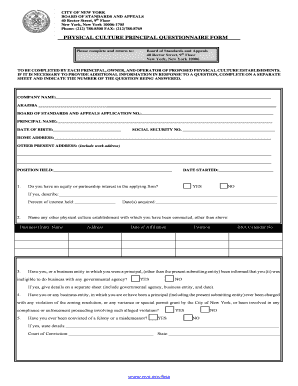
Get Questionnaire In Rector Form
How it works
-
Open form follow the instructions
-
Easily sign the form with your finger
-
Send filled & signed form or save
How to fill out the Questionnaire In Rector Form online
This guide provides step-by-step instructions for completing the Questionnaire In Rector Form online. By following these directions, users can ensure accurate and timely submissions for physical culture establishments.
Follow the steps to successfully complete the Questionnaire In Rector Form online.
- Press the ‘Get Form’ button to obtain the Questionnaire In Rector Form and open it in your preferred editor.
- Begin with the company name section, entering the business's official name, including any alternate names used, if applicable.
- Fill in the Board of Standards and Appeals application number, if available. Add the principal's name and date of birth in the following sections.
- Complete the social security number field and provide the home address. If there is another present address, include that as well, such as a work address.
- Indicate the position held within the establishment and the date the position started. Answer the question regarding equity or partnership interest by selecting 'yes' or 'no' and providing additional details if applicable.
- List any other physical culture establishments connected to the principal by entering the business entity name and related dates.
- Respond to the inquiries concerning eligibility to do business with governmental agencies, whether any violations or charges occurred, and previous investigations by governmental agencies.
- Provide details about any arrests related to the premises under consideration, if applicable.
- Ensure to answer whether you or your entity is involved in any litigation with the City of New York or its agencies, providing details as needed.
- Carefully read the declaration statement and provide your printed name, signature, and date of signing. Remember to have the statement notarized if required.
- After filling out all sections, review the form for accuracy. Finally, save any changes, download a copy, print it for your records, or share it as necessary.
Complete your Questionnaire In Rector Form online today to ensure your establishment meets all required guidelines.
Not filling out the juror qualification questionnaire can result in legal ramifications, including fines or being summoned for a court appearance. Courts expect all potential jurors to fulfill this obligation. Using the Questionnaire In Rector Form allows you to complete this task efficiently and avoid unwanted penalties.
Industry-leading security and compliance
US Legal Forms protects your data by complying with industry-specific security standards.
-
In businnes since 199725+ years providing professional legal documents.
-
Accredited businessGuarantees that a business meets BBB accreditation standards in the US and Canada.
-
Secured by BraintreeValidated Level 1 PCI DSS compliant payment gateway that accepts most major credit and debit card brands from across the globe.


