Loading
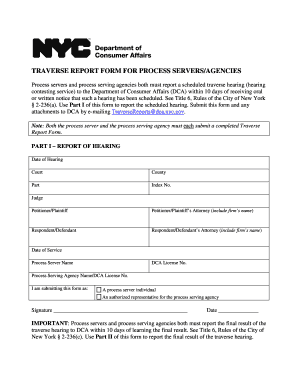
Get Nycgovprocessservers Form
How it works
-
Open form follow the instructions
-
Easily sign the form with your finger
-
Send filled & signed form or save
How to fill out the Nycgovprocessservers Form online
Navigating the Nycgovprocessservers Form can be straightforward with the right guidance. This comprehensive guide will walk you through each section of the form to ensure you provide the necessary information accurately and efficiently.
Follow the steps to complete the Nycgovprocessservers Form online.
- Click ‘Get Form’ button to obtain the form and open it for completion.
- In Part I, report the scheduled hearing by filling out the following fields: Date of Hearing, Court, County, Part, Index No., Judge, Petitioner/Plaintiff, Petitioner/Plaintiff’s Attorney (including firm's name), Respondent/Defendant, and Respondent/Defendant’s Attorney (including firm's name). Ensure all details are correct and up-to-date.
- Next, record the Date of Service, your Process Server Name, and DCA License No. Additionally, enter the Process Serving Agency Name along with its DCA License No. if applicable.
- Indicate your role by selecting one of the following options: 'A process server individual' or 'An authorized representative for the process serving agency'.
- Sign and date the form in the designated areas, confirming that all information provided is accurate to the best of your knowledge.
- Remember to submit this form to the Department of Consumer Affairs by emailing it to TraverseReports@dca.nyc.gov. Ensure that any necessary attachments are included.
- For Part II, after the traverse hearing, you need to report the final result within 10 days. Follow the same process for completion as in Part I, ensuring to include details about your attempts to contact the petitioner/plaintiff or their attorney.
- Select the final result of the traverse hearing by checking the appropriate box: Sustained, Overruled, Settled, or Other. Provide additional comments if needed.
- Affirm your attempts to learn the final result and ensure to sign, print your name, and date the document in the final section.
- Finally, prepare to submit this form along with any relevant attachments to DCA via the provided email address.
Begin completing your Nycgovprocessservers Form online today for efficient processing.
After completing your New York State tax forms, you must send them to the appropriate department based on your filing type. Typically, you will send them to the New York State Department of Taxation and Finance. To save time and ensure your forms are submitted correctly, consider using the Nycgovprocessservers Form, which provides the most current mailing addresses and submission guidelines.
Industry-leading security and compliance
US Legal Forms protects your data by complying with industry-specific security standards.
-
In businnes since 199725+ years providing professional legal documents.
-
Accredited businessGuarantees that a business meets BBB accreditation standards in the US and Canada.
-
Secured by BraintreeValidated Level 1 PCI DSS compliant payment gateway that accepts most major credit and debit card brands from across the globe.


