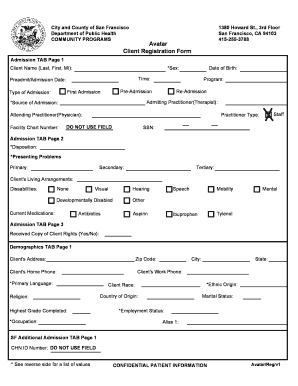
Get Avatar Client Registration Form - Sfdph
How it works
-
Open form follow the instructions
-
Easily sign the form with your finger
-
Send filled & signed form or save
How to fill out the Avatar Client Registration Form - Sfdph online
Filling out the Avatar Client Registration Form is an essential step for accessing community health services provided by the San Francisco Department of Public Health. This guide will assist you through each section of the form to ensure accurate and complete submissions.
Follow the steps to fill out the Avatar Client Registration Form.
- Click ‘Get Form’ button to obtain the form and open it in the editor.
- Begin with the Admission tab on Page 1, entering the client's full name in the designated field, including last name, first name, and middle initial. Specify the client's sex and the time of admission.
- Fill in the preadmit/admission date and select whether this is a first admission, re-admission, or other types of admission, providing the date of birth.
- Input information about the admitting practitioner (therapist) and the attending practitioner (physician), including their names.
- In the Fields Chart Number section, provide the facility chart number where applicable, and avoid using the 'DO NOT USE FIELD'.
- Continue to Page 2 of the Admission tab. Clearly mark the disposition and list the presenting problems, categorizing them as primary, secondary, and tertiary.
- Detail the client's living arrangements and any disabilities by checking the appropriate boxes.
- Enter information on current medications, selecting from the list provided, ensuring all relevant medications are noted.
- On Page 3, confirm whether the client received a copy of their rights, answering yes or no, as applicable.
- Next, navigate to the demographics tab on Page 1 and fill out the client’s address, including city, state, zip code, home phone number, and primary language.
- Include additional demographic details such as religion, highest grade completed, occupation, and ethnic origin.
- Complete the section on marital status and employment status, providing information on any aliases if applicable.
- Upon completing all sections, review the form for accuracy. Finally, save your changes, and you may download, print, or share the form as needed.
Begin filling out the Avatar Client Registration Form online to ensure timely access to community health services.
The email format for reaching out to the San Francisco Department of Public Health typically follows the structure of firstname.lastname@sfdph. Utilizing this format will help you get in touch regarding matters related to the Avatar Client Registration Form - Sfdph. This direct line of communication allows for efficient responses to any queries you might have. Make sure to include all relevant details in your email for the best assistance.
Industry-leading security and compliance
-
In businnes since 199725+ years providing professional legal documents.
-
Accredited businessGuarantees that a business meets BBB accreditation standards in the US and Canada.
-
Secured by BraintreeValidated Level 1 PCI DSS compliant payment gateway that accepts most major credit and debit card brands from across the globe.


