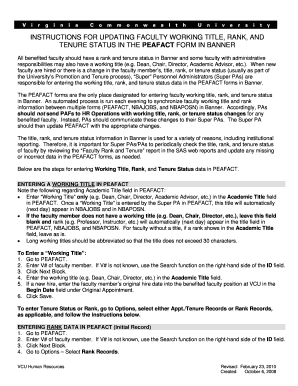
Get Instructions For Updating Faculty Working Title, Rank, And Tenure Status In The Peafact Form In
How it works
-
Open form follow the instructions
-
Easily sign the form with your finger
-
Send filled & signed form or save
How to fill out the instructions for updating faculty working title, rank, and tenure status in the PEAFACT form online
This guide provides essential information on how to accurately fill out the instructions for updating faculty working title, rank, and tenure status in the PEAFACT form online. Following these clear and accessible steps will help ensure that all data is correctly submitted and updated in the system.
Follow the steps to complete your PEAFACT form accurately.
- Click the ‘Get Form’ button to obtain the PEAFACT form and open it in the editor.
- Enter the V# of the faculty member in the designated field. If you do not know the V#, make use of the search function located on the right-hand side of the ID field.
- After entering the V#, click ‘Next Block’ to proceed to the next section.
- In the Academic Title field, enter the working title such as Dean, Chair, or Director.
- If this is a new hire, also input the original hire date in the ‘Begin Date’ field under ‘Original Appointment’.
- Click ‘Save’ to ensure all entered information is recorded.
- To enter rank data, go to ‘Options’, select ‘Rank Records’, and repeat steps 2 through 6, adjusting for rank specifics.
- For entering tenure status, go to ‘Options’, select ‘Appt or Tenure Records’, and follow the instructions for effective date entries and tenure code selection.
- After all information has been entered and reviewed, click ‘Save’ again to confirm all changes.
- Lastly, you may download, print, or share the completed form as needed.
Begin updating your faculty data online today by following these steps.
A tenured professor title signifies that a faculty member has permanent employment status, granting them job security and academic freedom. This status usually results from a rigorous evaluation process, solidifying the individual's contributions to their field. For those navigating this process, it's crucial to refer to the INSTRUCTIONS FOR UPDATING FACULTY WORKING TITLE, RANK, AND TENURE STATUS IN THE PEAFACT FORM IN.
Industry-leading security and compliance
-
In businnes since 199725+ years providing professional legal documents.
-
Accredited businessGuarantees that a business meets BBB accreditation standards in the US and Canada.
-
Secured by BraintreeValidated Level 1 PCI DSS compliant payment gateway that accepts most major credit and debit card brands from across the globe.


