Loading
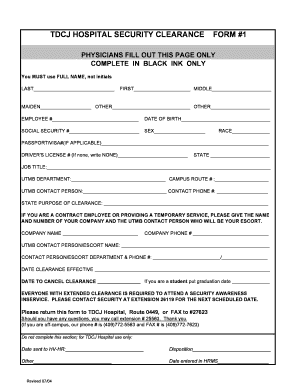
Get Security Clearance Form
How it works
-
Open form follow the instructions
-
Easily sign the form with your finger
-
Send filled & signed form or save
How to fill out the Security Clearance Form online
Filling out the Security Clearance Form accurately is essential for acquiring the necessary access required for your role. This guide provides clear, step-by-step instructions tailored to assist users of all experience levels in completing the form online.
Follow the steps to successfully complete the Security Clearance Form online:
- Click ‘Get Form’ button to obtain the form and open it in the editor.
- Begin by entering your last, first, and middle names in the designated fields. Ensure you use your full name rather than any initials.
- Fill in your maiden name and any other names you may have. If there are none, leave those sections blank.
- Provide your employee number in the appropriate field.
- Enter your date of birth using the correct format.
- Complete the social security number section accurately.
- Indicate your sex by selecting the appropriate option.
- Specify your race in the allocated space.
- If applicable, enter your passport or visa number.
- Provide your driver's license number. If you do not have one, write 'NONE'.
- Select the state that corresponds to your driver's license.
- Detail your job title as it relates to your current position.
- Specify your department within the UTMB organization.
- Insert your campus route number, if applicable.
- Enter the name and contact phone number of your UTMB contact person.
- State the specific purpose of your clearance requirement.
- If you are a contract employee, include the name and phone number of your company along with the UTMB contact person who will serve as your escort.
- Fill in the date on which the clearance will become effective.
- Indicate the date to cancel the clearance. Students should provide their graduation date in this section.
- Acknowledge that attendance at a security awareness in-service is mandatory for extended clearances and obtain information on the next scheduled date.
- Once all fields have been completed, review the form for accuracy before saving your changes, downloading, printing, or sharing the form as needed.
Complete the Security Clearance Form online today to ensure timely processing.
Typically, you cannot apply for security clearance on your own without a job offer that requires it. The clearance process must be initiated by an employer or a government agency. However, by being proactive and preparing your Security Clearance Form in advance, you can ensure you are ready when opportunities arise.
Industry-leading security and compliance
US Legal Forms protects your data by complying with industry-specific security standards.
-
In businnes since 199725+ years providing professional legal documents.
-
Accredited businessGuarantees that a business meets BBB accreditation standards in the US and Canada.
-
Secured by BraintreeValidated Level 1 PCI DSS compliant payment gateway that accepts most major credit and debit card brands from across the globe.


