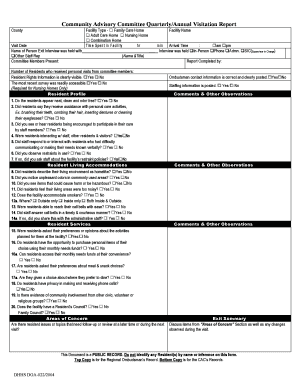
Get Community Advisory Committee Quarterly/annual Visitation Report - Ncdhhs
How it works
-
Open form follow the instructions
-
Easily sign the form with your finger
-
Send filled & signed form or save
How to fill out the Community Advisory Committee Quarterly/Annual Visitation Report - Ncdhhs online
Filling out the Community Advisory Committee Quarterly/Annual Visitation Report is a crucial task that helps ensure the quality of care provided at various facilities. This guide will provide you with clear, step-by-step instructions to assist you in completing the form accurately online.
Follow the steps to successfully complete the report online.
- Press the ‘Get Form’ button to access the report and open it in your preferred document editor.
- Begin by entering the county name in the designated field at the top of the form.
- Fill in the visit date using the provided format. Use the calendar feature if available to select the date accurately.
- Record the name of the person the exit interview was conducted with, as well as details about any other staff members present.
- List the committee members who were present during the visitation by writing their names in the specified area.
- Indicate the type of facility you are visiting by checking the appropriate box, such as Family Care Home, Adult Care Home, or Nursing Home.
- Document the total time spent in the facility by filling in the hours and minutes in the designated fields.
- Input the arrival time using the format provided—make sure to specify whether it is AM or PM.
- Select the method the interview was conducted (In-Person, Phone, Administrative, or Supervisor in Charge) and provide the name and title of the supervisor.
- Record the number of residents who received personal visits from committee members.
- Respond to the Resident Rights Information question by checking ‘Yes’ or ‘No’.
- Address the accessibility of the most recent survey for Nursing Homes, checking ‘Yes’ or ‘No’.
- Proceed to the Resident Profile section, answering questions 1-7 based on your observations. Be sure to select ‘Yes’ or ‘No’ for each question.
- In the Resident Living Accommodations section, respond to questions 8-14, again marking ‘Yes’ or ‘No’ as applicable.
- Complete the Resident Services section by indicating ‘Yes’ or ‘No’ for questions 15-20 to evaluate the services provided to residents.
- In the Areas of Concern section, provide any resident issues or topics that require follow-up during future visits.
- Fill in the section regarding the report completion by providing your name and any necessary details.
- Confirm that the Ombudsman contact information and staffing information are correct and posted; mark ‘Yes’ or ‘No’.
- Use the Comments & Other Observations section to note any additional feedback or observations you feel are important.
- Finally, summarize your findings in the Exit Summary section, focusing on the Areas of Concern and any changes noted during the visit.
- Once all sections of the form are completed, save your changes. You can download, print, or share the form as needed.
Complete the Community Advisory Committee Quarterly/Annual Visitation Report online today to ensure accurate documentation and support for facility improvements.
The CDC advisory committee evaluates health programs and guidelines aimed at improving public health. Their work involves analyzing data, discussing findings, and making recommendations that support community health initiatives. The insights generated by this committee are crucial for the preparation of the Community Advisory Committee Quarterly/Annual Visitation Report - Ncdhhs, which helps assess progress and identify areas for improvement.
Industry-leading security and compliance
-
In businnes since 199725+ years providing professional legal documents.
-
Accredited businessGuarantees that a business meets BBB accreditation standards in the US and Canada.
-
Secured by BraintreeValidated Level 1 PCI DSS compliant payment gateway that accepts most major credit and debit card brands from across the globe.


