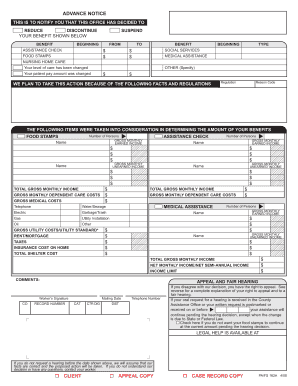
Get Pa Fs 162
How it works
-
Open form follow the instructions
-
Easily sign the form with your finger
-
Send filled & signed form or save
How to fill out the Pa Fs 162 online
The Pa Fs 162 is an essential document for individuals seeking to appeal decisions regarding assistance checks, social services, or medical assistance. Understanding how to properly fill out this form online can help ensure your appeal is processed smoothly.
Follow the steps to effectively complete the form.
- Use the ‘Get Form’ button to access the Pa Fs 162 and open it in your digital editor.
- Begin by providing your personal information in the designated sections at the top of the form. This typically includes your name, address, and any relevant identification numbers.
- Indicate the type of assistance you are appealing, such as food stamps or medical assistance. Check the appropriate boxes to clarify your request.
- Fill in the details regarding the specific actions being taken by the assistance office. This includes the benefits that have been reduced or discontinued, along with the reasons provided in the notice.
- Complete the income and expense sections by providing accurate figures for your monthly earned and unearned income. Make sure to include any costs related to dependents, medical expenses, and housing.
- If applicable, fill out the comments section with any additional information or context that may support your appeal. Be clear and concise.
- Review the form for completeness and accuracy. Ensure that all required fields are filled out correctly.
- Once you have finished filling out the form, you have the options to save your changes, download, print, or share the completed document electronically.
Begin filling out your Pa Fs 162 form online to ensure your appeal is properly submitted.
Simplified SNAP is a program designed to make reporting easier for individuals receiving food assistance. This program allows for less frequent reporting and requires fewer details, which helps participants manage their benefits with less complexity. By using simplified SNAP, you can better focus on your daily life without worrying about extensive documentation, while still utilizing the PA 162 form when necessary.
Industry-leading security and compliance
-
In businnes since 199725+ years providing professional legal documents.
-
Accredited businessGuarantees that a business meets BBB accreditation standards in the US and Canada.
-
Secured by BraintreeValidated Level 1 PCI DSS compliant payment gateway that accepts most major credit and debit card brands from across the globe.


