Loading
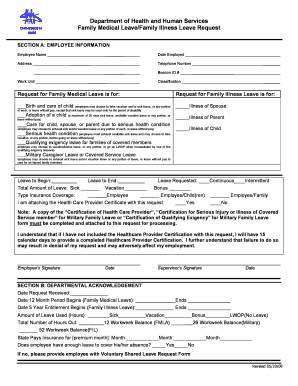
Get Dhr Esb 3014
How it works
-
Open form follow the instructions
-
Easily sign the form with your finger
-
Send filled & signed form or save
How to fill out the Dhr Esb 3014 online
The Dhr Esb 3014 form is a request for family medical leave or family illness leave, providing the necessary information for employees to seek leave for specific personal or family health situations. This guide offers step-by-step instructions for filling out the form online, ensuring a smooth and accurate submission process.
Follow the steps to complete the Dhr Esb 3014 form online.
- Press the ‘Get Form’ button to access the form and open it in your preferred online editing tool.
- Fill out Section A with your employee information, including your full name, address, telephone number, work unit, date employed, beacon ID number, and classification.
- In Section A, indicate whether your request is for family medical leave or family illness leave by selecting the appropriate checkboxes. Choose from options such as birth and care of a child, illness of a spouse, adoption of a child, or other specified reasons.
- Specify the leave start and end dates, the type of leave requested (continuous or intermittent), and the total amount of leave. Include the amounts of sick leave, vacation, bonus leave, and any leave without pay.
- Indicate your type of insurance coverage by checking the applicable box for employee coverage, employee/child coverage, or employee/family coverage.
- Attach the Health Care Provider Certificate if applicable by marking 'Yes' or 'No' in the designated area. Make sure to understand the requirement for certification to avoid potential denial of the request.
- Sign and date the form at the bottom in the employee’s signature section, and ensure your supervisor also signs and dates the form.
- Once all sections are completed, save your changes, and download a copy of the form. You can also print or share it as needed.
Complete your Dhr Esb 3014 form online now for a smooth submission process.
Industry-leading security and compliance
US Legal Forms protects your data by complying with industry-specific security standards.
-
In businnes since 199725+ years providing professional legal documents.
-
Accredited businessGuarantees that a business meets BBB accreditation standards in the US and Canada.
-
Secured by BraintreeValidated Level 1 PCI DSS compliant payment gateway that accepts most major credit and debit card brands from across the globe.


