Loading
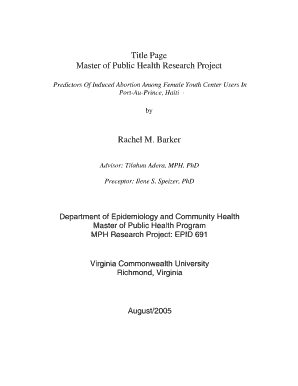
Get Project Title Page
How it works
-
Open form follow the instructions
-
Easily sign the form with your finger
-
Send filled & signed form or save
How to fill out the Project Title Page online
Completing the Project Title Page online is an essential first step for your research project. This guide provides clear, step-by-step instructions for users, ensuring they understand how to accurately fill out each section of the form.
Follow the steps to accurately complete your Project Title Page.
- Press the ‘Get Form’ button to access the Project Title Page. This action allows you to obtain the necessary document and open it for editing.
- Enter your project title clearly at the top of the page in the designated 'PROJECT TITLE' field. Ensure that it accurately reflects the content and purpose of your research.
- Fill in your name in the 'Student Name' section. It should be your full name as it appears on your official documents.
- Provide your contact information in the specified fields. This includes your home phone and email address. Double-check for accuracy.
- Indicate your work phone number, if applicable, in the corresponding field. This information will help in maintaining communication throughout the research process.
- Specify the number of semester hours for the project, choosing a value within the prescribed range (3-5). This number must reflect your enrollment in the corresponding public health program.
- Select the appropriate semester and year from the drop-down menus to indicate when you are undertaking the project.
- Complete the project outline as directed. Make sure not to exceed two pages and provide all necessary details accurately under sections A (Project Title), B (Purpose), C (Specific Objectives), D (Description of Methods), E (Anticipated Results), and F (Significance of Project to Public Health).
- After filling in all sections of the form, review your entries for correctness and completeness before submitting.
- Once all alterations are complete, choose the option to save your changes, and then download, print, or share the form as needed.
Begin completing your Project Title Page online today to ensure a successful start to your research project.
To write a Project Title Page, begin with the title in a prominent position. Follow it with your name and the names of any collaborators or advisors. Additionally, include the course title, the name of the institution, and the submission date. Using a clean layout will not only make your title page visually appealing but also ensure that it serves its purpose effectively.
Industry-leading security and compliance
US Legal Forms protects your data by complying with industry-specific security standards.
-
In businnes since 199725+ years providing professional legal documents.
-
Accredited businessGuarantees that a business meets BBB accreditation standards in the US and Canada.
-
Secured by BraintreeValidated Level 1 PCI DSS compliant payment gateway that accepts most major credit and debit card brands from across the globe.


