Loading
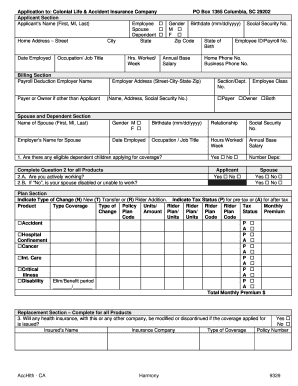
Get Colonial Acchlth Fl Form
How it works
-
Open form follow the instructions
-
Easily sign the form with your finger
-
Send filled & signed form or save
How to fill out the Colonial Acchlth Fl Form online
Filling out the Colonial Acchlth Fl Form online is an important step for individuals seeking health coverage through Colonial Life & Accident Insurance Company. This guide will walk you through each section of the form, ensuring you complete it accurately and efficiently.
Follow the steps to successfully complete the form.
- Click ‘Get Form’ button to obtain the form and open it in the editor.
- Begin by filling out the Applicant Section. Include your full name, home address, date employed, occupation or job title, and your employee identification number. If applicable, provide information for spouse or dependents.
- In the Billing Section, enter the name of the employer responsible for payroll deduction. If the payer or owner differs from the applicant, include their details as well.
- Complete the Spouse and Dependent Section if applicable. This includes entering the spouse's name, employer's name, and their hours worked per week.
- Fill out the Plan Section by indicating the type of change you are applying for (New, Transfer, Rider Addition) and specify if the premiums are pre-tax or after-tax.
- Address any Replacement or AIDS Section questions as relevant to your situation, indicating if other health insurance will be modified or if you have received treatment for any relevant conditions.
- Proceed to the Simplified Issue Section, answering questions about health history for the applicant, spouse, and any dependents.
- Complete the Health Details Section for any health conditions or medications, providing the necessary details requested.
- In the Agreement Section, review the statements carefully, ensuring you understand the implications of the false information clause. Confirm your agreement by signing and dating the form.
- Once all sections are filled out, review your form for accuracy. Users can then save changes, download, print, or share the form if required.
Get started on your application by completing the Colonial Acchlth Fl Form online today.
Dave Ramsey often suggests life insurance from companies that offer solid term policies, ensuring you find affordable and dependable options. He emphasizes the importance of choosing well-established companies with a strong customer service reputation. If you explore the Colonial Acchlth Fl Form, you can find policies that align with Dave Ramsey's principles of financial prudence.
Industry-leading security and compliance
US Legal Forms protects your data by complying with industry-specific security standards.
-
In businnes since 199725+ years providing professional legal documents.
-
Accredited businessGuarantees that a business meets BBB accreditation standards in the US and Canada.
-
Secured by BraintreeValidated Level 1 PCI DSS compliant payment gateway that accepts most major credit and debit card brands from across the globe.


