Loading
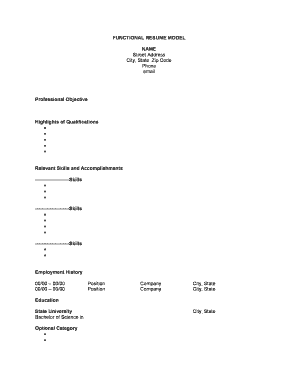
Get Functional Resume Form
How it works
-
Open form follow the instructions
-
Easily sign the form with your finger
-
Send filled & signed form or save
How to fill out the Functional Resume Form online
Filling out a functional resume form online can be a straightforward process when you have the right guidance. This guide will walk you through each section of the form to help you effectively showcase your qualifications and skills.
Follow the steps to complete the Functional Resume Form with ease.
- Click ‘Get Form’ button to obtain the form and open it in the editor.
- Begin by entering your name, street address, city, state, and zip code in the designated fields. Ensure all information is accurate to present a professional image.
- Provide your phone number and email address in the respective fields. This information is crucial for potential employers to reach you.
- Next, write a brief professional objective that outlines your career goals and what you hope to achieve in your next position.
- In the ‘Highlights of Qualifications’ section, list key achievements or accolades that make you a strong candidate. Aim for at least five bullet points that concisely summarize your qualifications.
- Move to the ‘Relevant Skills and Accomplishments’ section. Create several categories of skills. Under each category, provide a list of relevant skills. Ensure you highlight diverse abilities to showcase your adaptability.
- Complete the ‘Employment History’ section by providing relevant work experience. Include the dates of your employment, position titles, company names, and locations. Ensure all data is accurate and reflective of your experience.
- In the ‘Education’ section, input your educational background, including your degree and the university name. Be sure to include the location as well.
- Finally, review the entire form for accuracy and completeness. Once satisfied with your entries, you can save changes, download the form for your records, print it, or share it as necessary.
Start completing your documents online today to take the next step in your professional journey.
The three F's of resume writing are focus, format, and fit. Focus on the skills and experiences that directly relate to the position you want, ensuring clarity and relevance. Use a format that enhances readability, making it easy for employers to quickly find key information. Lastly, ensure your resume fits the job by tailoring it to showcase your most applicable qualifications.
Industry-leading security and compliance
US Legal Forms protects your data by complying with industry-specific security standards.
-
In businnes since 199725+ years providing professional legal documents.
-
Accredited businessGuarantees that a business meets BBB accreditation standards in the US and Canada.
-
Secured by BraintreeValidated Level 1 PCI DSS compliant payment gateway that accepts most major credit and debit card brands from across the globe.


