Loading
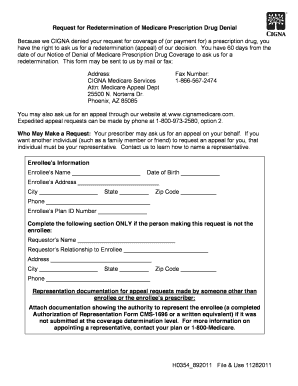
Get Cigna Redetermination Form
How it works
-
Open form follow the instructions
-
Easily sign the form with your finger
-
Send filled & signed form or save
How to fill out the Cigna Redetermination Form online
Navigating the Cigna Redetermination Form can seem complex, but this guide will provide you with step-by-step instructions to ensure a smooth process. By understanding each section, you can effectively submit your appeal for a Medicare prescription drug denial.
Follow the steps to complete the form accurately.
- Click 'Get Form' button to obtain the Cigna Redetermination Form and open it in the editor.
- Begin by entering the enrollee’s information in the designated fields, including their full name, date of birth, address, city, state, zip code, phone number, and Plan ID number.
- If the requester is not the enrollee, complete the section for the requestor’s name, relationship to the enrollee, address, city, state, zip code, and phone number.
- If someone other than the enrollee or their prescriber is making the appeal, attach the required representation documentation, such as the Authorization of Representation Form CMS-1696.
- Identify the prescription drug that is being requested by filling in the name of the drug, strength/quantity/dose, and indicate if the drug has been purchased pending appeal along with the purchase date and amount paid.
- Provide the name and telephone number of the pharmacy where the drug was purchased.
- Enter the prescriber’s information, including their name, address, city, state, office phone, zip code, and fax number. Optionally include an office contact person.
- If an expedited decision is necessary, check the appropriate box and provide any supporting statements from the prescriber that justify the urgency of the request.
- Explain your reasons for appealing in the provided space and attach any additional documentation that may support your case, such as a statement from your prescriber.
- Finally, ensure the form is signed by the person requesting the appeal (the enrollee, prescriber, or representative) and date the signature. Save changes, download, print, or share the completed form as necessary.
Start filling out your documents online today to appeal your Medicare prescription drug denial efficiently.
Call Cigna at the number on the back of your ID card, or. Check .mycigna.com , under "View Medical Benefit Details"
Industry-leading security and compliance
US Legal Forms protects your data by complying with industry-specific security standards.
-
In businnes since 199725+ years providing professional legal documents.
-
Accredited businessGuarantees that a business meets BBB accreditation standards in the US and Canada.
-
Secured by BraintreeValidated Level 1 PCI DSS compliant payment gateway that accepts most major credit and debit card brands from across the globe.


