Loading
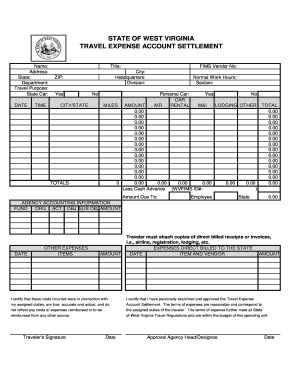
Get Wv Travel Expense Form
How it works
-
Open form follow the instructions
-
Easily sign the form with your finger
-
Send filled & signed form or save
How to fill out the Wv Travel Expense Form online
Filling out the Wv Travel Expense Form online can streamline your reimbursement process for travel-related expenses. This guide provides clear, step-by-step instructions to help you complete the form effectively and efficiently.
Follow the steps to complete your Wv Travel Expense Form online
- Click ‘Get Form’ button to obtain the form and open it in your browser.
- Enter your name in the designated field at the top of the form. This identifies you as the traveler submitting the expenses.
- Fill out your address, including city, state, and zip code, to provide your contact information.
- Indicate the department you work for and the purpose of your travel. This helps to justify the expenses incurred.
- Specify whether you used a state vehicle or a personal car for travel by checking the appropriate boxes.
- Record the dates and times of your travel, ensuring accurate documentation for each segment of the journey.
- Input details regarding your travel expenses. Break down costs for mileage, meals and incidentals (M&I), lodging, and any other relevant expenses.
- Attach copies of direct billed receipts or invoices as required by the form. These documents support your expense claims and must be included for reimbursement.
- Certification: Confirm the accuracy of your claimed expenses by signing and dating the form. You will also need approval from an agency head or designee.
- Once you have completed all fields, review the form for accuracy, then save your changes. You can choose to download, print, or share the completed form as needed.
Complete your Wv Travel Expense Form online today to ensure a smooth reimbursement process.
The amount you can claim on travel expenses varies based on actual costs incurred and the company's reimbursement policy. Companies often set limits or guidelines on maximum amounts. Using the Wv Travel Expense Form can help you report accurate costs and ensure you maximize your claims.
Industry-leading security and compliance
US Legal Forms protects your data by complying with industry-specific security standards.
-
In businnes since 199725+ years providing professional legal documents.
-
Accredited businessGuarantees that a business meets BBB accreditation standards in the US and Canada.
-
Secured by BraintreeValidated Level 1 PCI DSS compliant payment gateway that accepts most major credit and debit card brands from across the globe.


