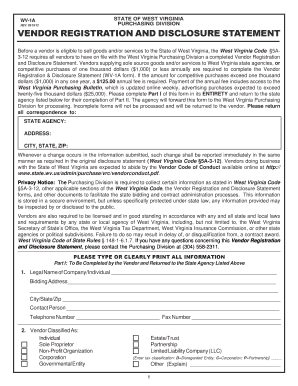
Get Vendor Registration And Disclosure Statement - Wvde State Wv
How it works
-
Open form follow the instructions
-
Easily sign the form with your finger
-
Send filled & signed form or save
How to fill out the VENDOR REGISTRATION AND DISCLOSURE STATEMENT - Wvde State Wv online
Filling out the Vendor Registration and Disclosure Statement is an essential step for vendors wishing to provide goods or services to the State of West Virginia. This guide will lead you through the process of completing this form thoroughly and accurately, ensuring that you meet all necessary requirements.
Follow the steps to complete the form efficiently.
- Press the ‘Get Form’ button to acquire the Vendor Registration and Disclosure Statement form and open it in your preferred editor.
- Begin filling out Part I of the form, where you will input your legal name and bidding address. Ensure all fields are completed clearly and accurately.
- Identify your vendor classification by checking the appropriate box. Options include individual, sole proprietor, non-profit organization, corporation, governmental entity, estate/trust, partnership, or limited liability company (LLC).
- If applicable, provide your Federal Employer's Identification Number; if you do not have one, enter your Social Security number.
- Indicate if you are registering as a new vendor or updating your existing information by selecting the appropriate option.
- If you wish to receive access to the West Virginia Purchasing Bulletin, check 'Yes', and submit the $125.00 fee as instructed.
- Complete question seven regarding small business ownership classifications by selecting all that apply.
- If you are registering a branch, division, or subsidiary, mark 'Yes' and provide the necessary details about the parent company.
- List any previous business names if applicable, along with the associated address.
- Input the names, titles, and addresses for all owners or officers involved in the business, ensuring accuracy and completeness.
- Provide the name and telephone number of your banking institution for reference.
- If available, include your latest Dun & Bradstreet number and rating.
- If acting as an agent for another party, mark 'Yes' and attach the necessary authorization statement.
- Affix your signature and date at the bottom of Part I to affirm that all information provided is true and complete.
- Once you have completed Part I, submit the form to the designated state agency for their completion of Part II. Afterward, ensure the agency forwards the form to the West Virginia Purchasing Division for processing.
- Finally, save your changes, download, print, or share the completed form as necessary.
Take the next step towards doing business with the State of West Virginia by completing your Vendor Registration and Disclosure Statement online today.
Registering as a vendor involves several key steps. First, complete the VENDOR REGISTRATION AND DISCLOSURE STATEMENT - Wvde State Wv, ensuring all necessary information about your business is accurate and thorough. Next, submit this statement to the relevant agency, and be prepared to provide any required documentation or references. Following these steps will effectively position you as a qualified vendor within the West Virginia market.
Industry-leading security and compliance
-
In businnes since 199725+ years providing professional legal documents.
-
Accredited businessGuarantees that a business meets BBB accreditation standards in the US and Canada.
-
Secured by BraintreeValidated Level 1 PCI DSS compliant payment gateway that accepts most major credit and debit card brands from across the globe.


