Loading
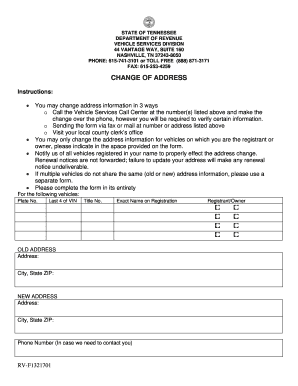
Get Rv F1321701
How it works
-
Open form follow the instructions
-
Easily sign the form with your finger
-
Send filled & signed form or save
How to fill out the Rv F1321701 online
This guide provides detailed instructions on how to complete the Rv F1321701 form for changing your vehicle address information online. Follow these steps to ensure accurate completion of the form and successful submission.
Follow the steps to fill out the Rv F1321701 form.
- Click the ‘Get Form’ button to retrieve the Rv F1321701 form and open it in your preferred editing tool.
- In the designated section for vehicle details, enter the plate number, last four digits of the VIN, and title number of the vehicle for which you are changing the address.
- Provide your exact name as it appears on the vehicle registration to ensure proper identification.
- In the OLD ADDRESS section, fill in the previous address, including the street address, city, state, and ZIP code.
- Next, enter your NEW ADDRESS with the updated information in the corresponding fields for street address, city, state, and ZIP code.
- Include a phone number where you can be reached in case the Vehicle Services Division needs to contact you.
- Review the completed form to verify that all information is correct and that the form is filled out entirely.
- Once satisfied with the information provided, you can save the changes, download a copy, and choose to print or share the form as needed.
Get started on completing your Rv F1321701 form online today.
Industry-leading security and compliance
US Legal Forms protects your data by complying with industry-specific security standards.
-
In businnes since 199725+ years providing professional legal documents.
-
Accredited businessGuarantees that a business meets BBB accreditation standards in the US and Canada.
-
Secured by BraintreeValidated Level 1 PCI DSS compliant payment gateway that accepts most major credit and debit card brands from across the globe.


