Loading
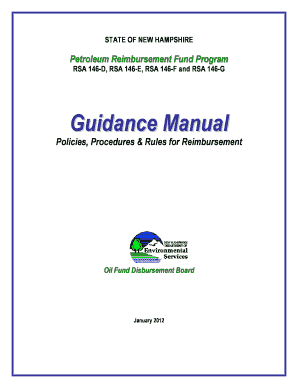
Get Rsa 146-d, Rsa 146-e, Rsa 146-f And Rsa 146-g
How it works
-
Open form follow the instructions
-
Easily sign the form with your finger
-
Send filled & signed form or save
How to fill out the RSA 146-D, RSA 146-E, RSA 146-F And RSA 146-G online
This guide provides clear instructions on how to complete the RSA 146-D, RSA 146-E, RSA 146-F And RSA 146-G forms online. Understanding the steps involved will help ensure correct submission for reimbursement under New Hampshire's Petroleum Reimbursement Fund Program.
Follow the steps to successfully complete and submit your forms.
- Click 'Get Form' button to obtain the form and open it in the editor.
- Review the sections of the form thoroughly, including details regarding eligibility, compliance requirements, and reimbursement criteria.
- Provide your facility or property information accurately, including name, address, and NHDES registration number if applicable.
- Indicate the type of authorization you are seeking—whether for corrective action or third-party damages.
- Fill in owner and insurance details, ensuring to specify if you are a new owner and detailing any existing insurance coverage.
- Complete the Owner's Liability Statement and Affirmation section, certifying the accuracy of your claims.
- Gather and attach the required documents, such as prior insurance determination forms and corrective action reports.
- Submit the form electronically, making sure all details are complete and accurate to avoid delays.
- After submission, keep track of the form's status online, and be prepared to respond to any requests for additional information.
- Ensure to follow up on your reimbursement request if confirmation has not been received within the stipulated processing period.
Start the process of completing your RSA 146 forms online today to access funds for your petroleum remediation needs.
To edit a custom field: In the upper-right corner of the screen, select Administration > Issues. Under Fields (the left-side panel), select Custom fields. Find your custom field and select Actions > Edit. You can update the following details: ... Select Update to save your changes.
Industry-leading security and compliance
US Legal Forms protects your data by complying with industry-specific security standards.
-
In businnes since 199725+ years providing professional legal documents.
-
Accredited businessGuarantees that a business meets BBB accreditation standards in the US and Canada.
-
Secured by BraintreeValidated Level 1 PCI DSS compliant payment gateway that accepts most major credit and debit card brands from across the globe.


