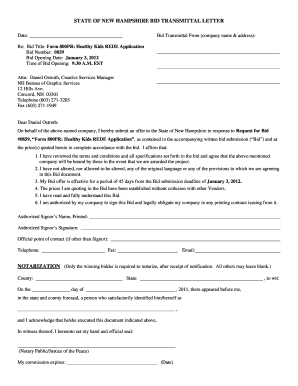
Get Re Bid Title Form 800pr Healthy Kids Rede Application - Admin State Nh
How it works
-
Open form follow the instructions
-
Easily sign the form with your finger
-
Send filled & signed form or save
How to use or fill out the Re Bid Title Form 800PR Healthy Kids REDE Application - Admin State Nh online
Completing the Re Bid Title Form 800PR Healthy Kids REDE Application online is a critical process for vendors participating in New Hampshire’s bidding system. This guide offers clear and step-by-step instructions to ensure accuracy and compliance while filling out the form.
Follow the steps to successfully complete the form online.
- Press the ‘Get Form’ button to access the Re Bid Title Form 800PR Healthy Kids REDE Application and open it in your online editing tool.
- Begin by filling out the company name and address in the designated fields at the top of the form. Ensure that all details are accurate and complete to avoid any complications.
- In the 'Bid Title' section, enter 'Healthy Kids REDE Application' as per the specifications of the bid. This indicates the exact document you are bidding for.
- Complete the 'Bid Number' field with '0859', which is the specific bid related to this application.
- Fill in the 'Bid Opening Date' and 'Time of Bid Opening' fields with 'January 3, 2012' at '9:30 A.M. EST' as outlined in the guidelines.
- Provide the name and signature of the 'Authorized Signor' who has the authority to bind the company to the terms of the bid. It is important that this individual reviews all terms and conditions thoroughly before signing.
- Ensure the contact information (telephone and fax) is complete and accurate for any follow-ups regarding the bid submission.
- Read through the 'Notarization' section. Note that only the winning bidder needs to notarize this document after notification of award. Others may leave this section blank.
- Before submission, review the entire form for any errors or omissions. It is critical that all fields are correctly filled out to ensure consideration of your bid.
- Once all information is completed, save your changes, and you can either download the filled form, print it for physical submission, or save it for your records.
Complete the Re Bid Title Form 800PR Healthy Kids REDE Application online to ensure your participation in the bidding process.
NH Healthy Families offers a range of services designed to support your health and well-being. These include medical care, prescription drug coverage, behavioral health services, and preventive health screenings. Utilizing the Re Bid Title Form 800PR Healthy Kids REDE Application - Admin State Nh can help you access these vital services and improve your family’s health.
Industry-leading security and compliance
-
In businnes since 199725+ years providing professional legal documents.
-
Accredited businessGuarantees that a business meets BBB accreditation standards in the US and Canada.
-
Secured by BraintreeValidated Level 1 PCI DSS compliant payment gateway that accepts most major credit and debit card brands from across the globe.


