Loading
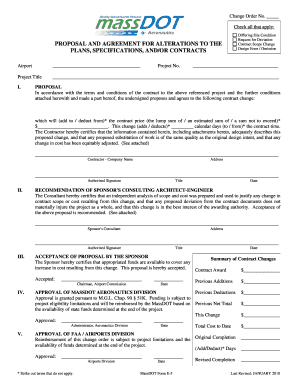
Get Construction Change Order Form - Massdot - Massdot State Ma
How it works
-
Open form follow the instructions
-
Easily sign the form with your finger
-
Send filled & signed form or save
How to fill out the Construction Change Order Form - MassDOT - Massdot State Ma online
Filling out the Construction Change Order Form for MassDOT can seem daunting, but with clear guidance, you can complete it efficiently. This guide will walk you through each section of the form, ensuring you provide all necessary information while enhancing your understanding of the process.
Follow the steps to complete the form accurately and effectively.
- Use the 'Get Form' button to access and open the Construction Change Order Form in your preferred document management system.
- Begin by entering the Change Order Number in the designated section. This is a unique identifier for the specific change order.
- Check the boxes that apply to describe the type of change order you are submitting. Options include Differing Site Condition, Request for Deviation, Contract Scope Change, and Design Error / Omission.
- Fill in the Project Title as well as the corresponding Project Number where indicated. These details help in accurately referencing the project.
- In the Proposal section, detail the changes being proposed. State whether the change adds to or deducts from the contract price, and specify the exact dollar amount. Also, indicate if the change adds or deducts calendar days from the contract time.
- Provide the Contractor's Company Name, along with the address and an authorized signature. It is essential to ensure that the information presented is complete and accurate.
- Under the Recommendation of Sponsor's Consulting Architect-Engineer, the Consultant must certify that an independent analysis has been conducted. Fill in the Consultant's name, address, and authorized signature in this section.
- For the Acceptance of Proposal by the Sponsor, confirm that funds are available for any cost increases. Include the contract award amount and have the relevant parties sign and date.
- Lastly, the Approval sections for MassDOT Aeronautics Division and FAA/Airports Division require authorized signatures and dates to finalize the form. Indicate if there are any additional days to add or deduct as part of the approval process.
- Once you have filled out all sections and reviewed the form for accuracy, save your changes. You can download, print, or share the completed form as needed.
Ensure your project documentation is accurate — complete your Construction Change Order Form online today.
Yes, the Registry of Motor Vehicles (RMV) is a component of MassDOT. It oversees vehicle registration, licensing of drivers, and the enforcement of motor vehicle laws in the state. By understanding this connection, you can better navigate services related to transportation and vehicle compliance in Massachusetts.
Industry-leading security and compliance
US Legal Forms protects your data by complying with industry-specific security standards.
-
In businnes since 199725+ years providing professional legal documents.
-
Accredited businessGuarantees that a business meets BBB accreditation standards in the US and Canada.
-
Secured by BraintreeValidated Level 1 PCI DSS compliant payment gateway that accepts most major credit and debit card brands from across the globe.


