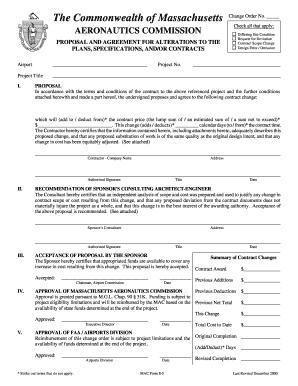
Get Construction Change Order Form
How it works
-
Open form follow the instructions
-
Easily sign the form with your finger
-
Send filled & signed form or save
How to fill out the Construction Change Order Form online
Filling out the Construction Change Order Form online is essential for documenting any changes to a construction project. This guide will help you navigate the form's components clearly and systematically, ensuring that all necessary details are accurately captured.
Follow the steps to fill out the Construction Change Order Form online
- Click ‘Get Form’ button to obtain the form and access it in the editing interface.
- Begin by entering the Change Order Number in the designated space at the top of the form. This number helps track the specific change for reference.
- Fill in the Project Title and Project Number. Ensure these details match the information outlined in your original contract.
- Indicate how many calendar days this change will add to or deduct from the contract time, ensuring accuracy regarding the project's timeline.
- The consulting architect or engineer must certify the analysis of the scope and cost, ensuring it aligns with the project's best interests and identifies any deviations.
- The sponsor should certify that funds are available to cover any additional costs and complete the acceptance section with their signature and date.
- Finally, review the completed form for accuracy, then save changes, download, print, or share the form as needed to ensure all parties have access to the updated information.
Complete your Construction Change Order Form online today to ensure all changes are documented accurately.
Typically, a change order is issued by the project owner or the contractor. When there are adjustments needed in the contract, such as additional work or unforeseen circumstances, either party can initiate the change order process. It’s important to have clear communication to keep all stakeholders aligned. Utilizing a Construction Change Order Form helps streamline this process and ensures that the necessary parties are informed.
Industry-leading security and compliance
-
In businnes since 199725+ years providing professional legal documents.
-
Accredited businessGuarantees that a business meets BBB accreditation standards in the US and Canada.
-
Secured by BraintreeValidated Level 1 PCI DSS compliant payment gateway that accepts most major credit and debit card brands from across the globe.


