Loading
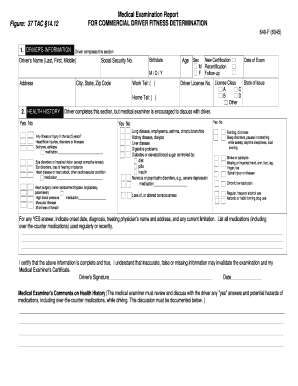
Get C:informsformsmedicexa.wpf
How it works
-
Open form follow the instructions
-
Easily sign the form with your finger
-
Send filled & signed form or save
How to use or fill out the C:informsformsmedicexa.wpf online
Filling out the C:informsformsmedicexa.wpf online can be a straightforward process when you follow the correct steps. This guide aims to provide you with comprehensive instructions to ensure you complete the form accurately and efficiently.
Follow the steps to fill out the C:informsformsmedicexa.wpf online.
- Click the 'Get Form' button to access the online version of the C:informsformsmedicexa.wpf. This action will open the form in your digital environment for editing.
- Begin by entering the driver’s information in Section 1, which includes the driver’s name (last, first, middle), social security number, birthdate, address, and contact numbers. Make sure all details are accurate and current.
- Complete the health history section in Section 2. Answer the questions regarding any previous illnesses or injuries within the past five years. For any 'yes' responses, provide additional details such as onset date, diagnosis, and treating physician.
- Proceed to enter the medical examiner's comments as required in Section 2, where the examiner discusses any responses that indicate potential health risks.
- In Section 3 through Section 7, the medical examiner will input their findings on vision, hearing, blood pressure, laboratory tests, and the physical examination. Ensure that numeric readings and medical terms are documented appropriately.
- After filling out all sections, review the form for completeness and accuracy. Make any necessary adjustments before finalizing.
- Once all information is correctly entered, save the changes to your document. You can choose to download, print, or share the form as needed.
Complete your forms online for a seamless document management experience.
To create a C# exe file, start by writing your code in a suitable IDE like Visual Studio. Once you compile the project, Visual Studio generates an executable file in the 'bin' directory. This process allows you to run your application independently, making it convenient for end-users.
Industry-leading security and compliance
US Legal Forms protects your data by complying with industry-specific security standards.
-
In businnes since 199725+ years providing professional legal documents.
-
Accredited businessGuarantees that a business meets BBB accreditation standards in the US and Canada.
-
Secured by BraintreeValidated Level 1 PCI DSS compliant payment gateway that accepts most major credit and debit card brands from across the globe.


