Loading
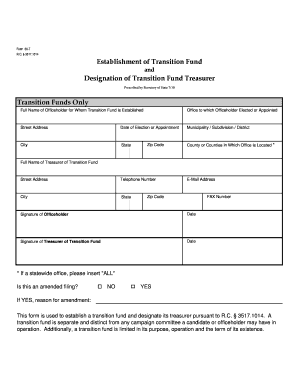
Get New Transition Fund Form 30-t July 2010.xlsx - Sos State Oh
How it works
-
Open form follow the instructions
-
Easily sign the form with your finger
-
Send filled & signed form or save
How to fill out the NEW TRANSITION FUND FORM 30-T July 2010.xlsx - Sos State Oh online
This guide provides you with clear, step-by-step instructions for filling out the NEW TRANSITION FUND FORM 30-T July 2010.xlsx online. By following these instructions, you will be able to complete the form correctly and efficiently, ensuring that your transition fund is established as required.
Follow the steps to complete the transition fund form online.
- Click ‘Get Form’ button to obtain the form and open it in your preferred software.
- In the first section, provide the full name of the officeholder for whom the transition fund is being established.
- Enter the office to which the officeholder has been elected or appointed.
- Fill in the street address of the officeholder.
- Indicate the date of election or appointment.
- List the municipality, subdivision, or district associated with the office.
- Provide the city, state, and zip code where the office is located.
- Specify the county or counties in which the office is located, entering 'ALL' if it is a statewide office.
- Next, enter the full name of the treasurer of the transition fund.
- Fill in the street address of the treasurer.
- Provide the telephone number, city, state, email address, zip code, and fax number of the treasurer.
- Ensure both the officeholder and the treasurer provide their signatures in the designated sections.
- Indicate the date next to each signature.
- If this is an amended filing, clearly state 'YES' and provide the reason for the amendment; otherwise, mark 'NO'.
- Once all fields are filled out, you may save any changes, download a copy, print, or share the completed form as needed.
Complete the form online today and ensure your transition fund is properly established.
Transition funding is a concept found in the final rule that assists public housing agencies (PHAs) to transition to their new operating subsidy funding levels.
Industry-leading security and compliance
US Legal Forms protects your data by complying with industry-specific security standards.
-
In businnes since 199725+ years providing professional legal documents.
-
Accredited businessGuarantees that a business meets BBB accreditation standards in the US and Canada.
-
Secured by BraintreeValidated Level 1 PCI DSS compliant payment gateway that accepts most major credit and debit card brands from across the globe.


