Loading
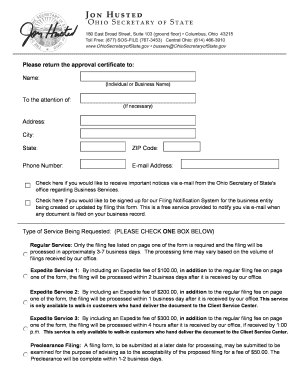
Get Certificate Of Amendment - Ohio Secretary Of State - Sos State Oh
How it works
-
Open form follow the instructions
-
Easily sign the form with your finger
-
Send filled & signed form or save
How to fill out the Certificate Of Amendment - Ohio Secretary Of State online
This guide provides comprehensive instructions for completing the Certificate Of Amendment for a cooperative association in Ohio. It aims to assist users, regardless of prior experience, in efficiently navigating the online form.
Follow the steps to fill out the Certificate Of Amendment accurately.
- Press the ‘Get Form’ button to access the Certificate Of Amendment form and open it in your editor.
- Choose the type of service being requested by checking one box below the type of service options provided at the top of the form.
- Enter your contact information, including your phone number, state, city, and full address, in the designated fields.
- Complete the section titled 'To the attention of' with the name of the individual or business for whom the approval certificate should be returned.
- Indicate whether you would like to receive important notices and updates regarding business services from the Ohio Secretary of State's office by checking the respective boxes.
- If applicable, select an expedite service option by checking the corresponding box and including the required fee amount as noted.
- Fill in the current name of the association, the charter number, and indicate whether the amendment involves a restatement.
- Provide the purpose for which the association is formed, ensuring it complies with Ohio Revised Code requirements.
- List the location of the principal office, including the full address.
- Enter the names and addresses of the incorporators, ensuring at least two are listed as required by Ohio law.
- Specify the number of directors or state that the number will be outlined in the bylaws, and list their names and addresses.
- Indicate whether the association will be organized with or without capital stock and provide the necessary details as required.
- If additional provisions are needed, attach them on a separate sheet as specified.
- Ensure the form is signed by an authorized representative; print their name below the signature area.
- Review all completed information before saving changes, downloading, printing, or sharing the form.
Complete your Certificate Of Amendment online with confidence today.
ZenBusiness: Create your LLC in Ohio Step 1: Choose a name for your LLC. ... Step 2: Appoint a statutory agent. ... Step 3: Check if you need an Ohio business license. ... Step 4: File articles of organization. ... Step 5: Draft an LLC operating agreement. ... Step 6: Comply with employer obligations. ... Step 7: Pay Ohio business taxes.
Industry-leading security and compliance
US Legal Forms protects your data by complying with industry-specific security standards.
-
In businnes since 199725+ years providing professional legal documents.
-
Accredited businessGuarantees that a business meets BBB accreditation standards in the US and Canada.
-
Secured by BraintreeValidated Level 1 PCI DSS compliant payment gateway that accepts most major credit and debit card brands from across the globe.


