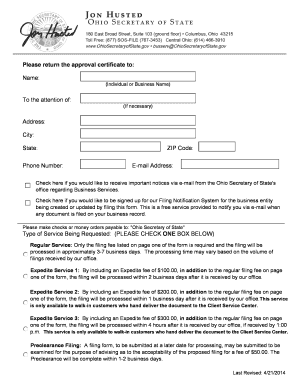
Get Please Return The Approval Certificate To: Name: To The Attention Of: Address: City: State: Phone
How it works
-
Open form follow the instructions
-
Easily sign the form with your finger
-
Send filled & signed form or save
How to fill out the Please Return The Approval Certificate To: Name: To The Attention Of: Address: City: State: Phone online
Filling out the approval certificate form online is a straightforward process that requires attention to detail. This guide will walk you through each section to ensure that you provide all necessary information accurately.
Follow the steps to complete the approval certificate form efficiently.
- Click ‘Get Form’ button to obtain the form and open it in your preferred online editor.
- In the ‘Please Return The Approval Certificate To’ section, start by entering the name of the recipient. This should be the individual or organization that will receive the certificate.
- Next, provide the ‘To The Attention Of’ field that specifies the person or office that should be referenced. Ensure that the name is spelled correctly to avoid any delays in sending the certificate.
- When you reach the ‘Address’ field, make sure to enter the full address where the approval certificate should be sent. Include any details such as suite or unit numbers, if applicable.
- Fill in the ‘City’ section with the appropriate city name. Be careful with the spelling and format, as this information is crucial for accurate delivery.
- Next, enter the ‘State’ in the designated space. Use the standard two-letter postal abbreviation for your state.
- In the ‘Phone’ field, provide a contact number that can be used if there are any questions regarding the approval certificate. Ensure this number is correct.
- Complete any additional fields required for your specific filing needs, such as email addresses or checkboxes for notifications, ensuring all information is accurate.
- Once all fields are completed, review the document for accuracy. Save your changes regularly during the process, and consider downloading a copy for your records.
- Finally, submit the form as directed, whether by printing it for mailing or sharing electronically, ensuring you have followed any additional submission guidelines.
Complete your approval certificate form online today for a smooth and efficient submission process.
The attention field is a crucial component of addressing documents, as it specifies the person or department for whom the correspondence is intended. This clarity helps eliminate confusion and promotes effective communication. When using phrases like 'Please Return The Approval Certificate To: Name: To The Attention Of: Address: City: State: Phone,' you make it clear who is responsible for the follow-up and decision-making related to the documents.
Industry-leading security and compliance
-
In businnes since 199725+ years providing professional legal documents.
-
Accredited businessGuarantees that a business meets BBB accreditation standards in the US and Canada.
-
Secured by BraintreeValidated Level 1 PCI DSS compliant payment gateway that accepts most major credit and debit card brands from across the globe.


