Loading
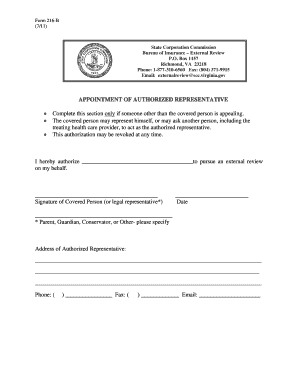
Get Form 216 B
How it works
-
Open form follow the instructions
-
Easily sign the form with your finger
-
Send filled & signed form or save
How to fill out the Form 216 B online
Filling out the Form 216 B online can streamline the process of appointing an authorized representative for your external review. This guide provides clear, step-by-step instructions to ensure you complete the form accurately and efficiently.
Follow the steps to fill out the Form 216 B online
- Press the ‘Get Form’ button to access the form and open it in your preferred editor.
- Carefully read the instructions on the form. Begin by identifying whether you will be representing yourself or designating another individual as your authorized representative.
- If you are appointing someone else, fill in their name on the line provided where it states 'I hereby authorize ______________________________________'. Ensure the name you write is complete and accurate.
- The covered person (you) must sign the form in the designated area. If a legal representative is signing, indicate their relationship to you by specifying as 'Parent, Guardian, Conservator, or Other'.
- Fill in the date when the form is signed in the appropriate field. This helps maintain a clear record of your authorization.
- Next, complete the address section of the authorized representative. Ensure that all fields are filled accurately to avoid any delays in processing.
- Provide contact information for your authorized representative, including phone number, fax number, and email address. This information is crucial for any follow-up regarding the appeal.
- Once all fields are completed, review the form thoroughly to ensure all information is correct and complete.
- Finally, you can save your changes, download the completed form, print it for your records, or share it as needed.
Complete your documents online today for a smoother process!
When addressing the CRA in a letter, begin with 'Canada Revenue Agency' followed by the appropriate department if known. Ensure to include your name, identification number, and relevant details related to your inquiry. If you are writing regarding Form 216 B, briefly describe your purpose at the beginning of the letter for clarity. This direct approach helps the CRA to respond effectively to your request.
Industry-leading security and compliance
US Legal Forms protects your data by complying with industry-specific security standards.
-
In businnes since 199725+ years providing professional legal documents.
-
Accredited businessGuarantees that a business meets BBB accreditation standards in the US and Canada.
-
Secured by BraintreeValidated Level 1 PCI DSS compliant payment gateway that accepts most major credit and debit card brands from across the globe.


