Loading
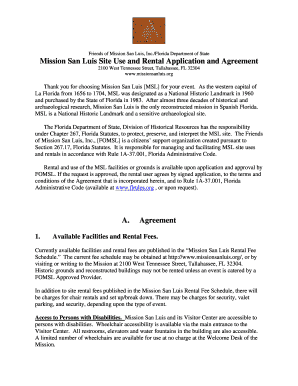
Get Mission San Luis Site Use And Rental Application And Agreement
How it works
-
Open form follow the instructions
-
Easily sign the form with your finger
-
Send filled & signed form or save
How to fill out the Mission San Luis Site Use and Rental Application and Agreement online
Completing the Mission San Luis Site Use and Rental Application and Agreement online is a straightforward process that ensures your event at this historic landmark is well-managed and compliant with established guidelines. This guide will provide step-by-step instructions for filling out each section of the application accurately and effectively.
Follow the steps to complete the application successfully.
- Click ‘Get Form’ button to access the application form and open it in your preferred editor.
- Begin by filling in the 'Request submitted by' section. Provide your name, organization name (if applicable), address, and contact information including telephone and email.
- In the 'Description of the Event' section, clearly outline the nature of your event (e.g., business meeting, wedding, workshop) and indicate whether it requires catering. Include any additional information if needed.
- Specify the date, time, and duration of your event in the indicated fields.
- Identify the facilities at Mission San Luis you wish to use for your event, referring to the 'Mission San Luis Rental Fee Schedule' for options and associated fees.
- Estimate the maximum number of attendees expected for your event in the corresponding field.
- Provide any additional details that may assist in evaluating your request, including equipment needs such as audio-visual setups.
- Sign and date the application to affirm your understanding of the terms and conditions outlined in the agreement.
- Submit the completed application as instructed, ensuring all required information is included.
- After submission, monitor for any communications regarding approval or further documentation needed, and retain your copy of the application for your records.
Start filling out the application online today to secure your event at Mission San Luis!
Mission San Luis Obispo is one of the only missions that never had to relocate; it still stands on its original site. The mission's walls, which are 50 to 60 feet high, were built ing to Vatican law. This law stated that churches were to be built as tall as the local tree – in this case, the pine.
Industry-leading security and compliance
US Legal Forms protects your data by complying with industry-specific security standards.
-
In businnes since 199725+ years providing professional legal documents.
-
Accredited businessGuarantees that a business meets BBB accreditation standards in the US and Canada.
-
Secured by BraintreeValidated Level 1 PCI DSS compliant payment gateway that accepts most major credit and debit card brands from across the globe.


