Loading
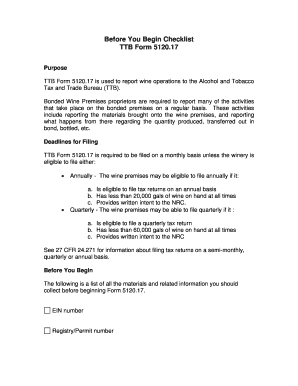
Get 512017 Form
How it works
-
Open form follow the instructions
-
Easily sign the form with your finger
-
Send filled & signed form or save
How to fill out the 512017 Form online
Filling out the 512017 Form can seem daunting, but with this guide, you will find clear instructions to help you successfully complete it online. The 512017 Form is essential for reporting wine operations to the Alcohol and Tobacco Tax and Trade Bureau.
Follow the steps to complete the 512017 Form online.
- Click ‘Get Form’ button to obtain the form and open it in the editor.
- Gather the necessary information. Before starting, ensure that you have your EIN number, Registry/Permit number, a copy of the last submitted Form 5120.17, and any documentation to support your entries.
- Begin filling out the form by entering your EIN number in the designated field. This number identifies your business for tax purposes.
- Next, input your Registry/Permit number in the appropriate field. This number indicates your authorization to operate.
- In this step, refer to the previous form you submitted and enter any relevant data into the necessary sections. This will help maintain consistency with your past reports.
- Provide detailed documentation for each entry listed. This information is crucial for verifying your reported figures.
- Once you have completed all sections, review the form for accuracy. It is essential to ensure that all information is correct before submission.
- Finally, save your changes, and you can choose to download, print, or share the completed form as required.
Begin filling out your 512017 Form online today for a streamlined reporting process.
0:48 1:52 Word make heading 1 always show at the top of a page by Chris Menard YouTube Start of suggested clip End of suggested clip And it does. And I'm not going to cover covered in detail in this video but the reason you want toMoreAnd it does. And I'm not going to cover covered in detail in this video but the reason you want to use styles. Is for this reason I'm gonna go back to the top of the document.
Industry-leading security and compliance
US Legal Forms protects your data by complying with industry-specific security standards.
-
In businnes since 199725+ years providing professional legal documents.
-
Accredited businessGuarantees that a business meets BBB accreditation standards in the US and Canada.
-
Secured by BraintreeValidated Level 1 PCI DSS compliant payment gateway that accepts most major credit and debit card brands from across the globe.


