Loading
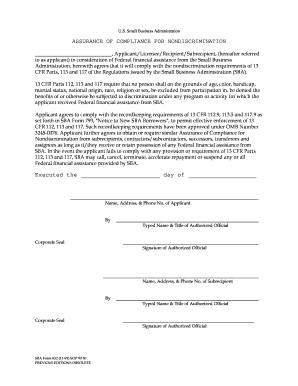
Get Sba Form 652.doc - Archive Sba
How it works
-
Open form follow the instructions
-
Easily sign the form with your finger
-
Send filled & signed form or save
How to fill out the SBA Form 652.doc - Archive Sba online
Completing the SBA Form 652 is essential for ensuring compliance with nondiscrimination regulations when receiving federal financial assistance. This guide provides clear instructions on how to effectively fill out this form online.
Follow the steps to complete the SBA Form 652 online.
- Click ‘Get Form’ button to obtain the form and open it in your preferred editor.
- In the first section, enter the name, address, and phone number of the applicant. Make sure to provide accurate and complete information to facilitate communication.
- Next, fill in the date when the document is being executed. This date is crucial for record-keeping and compliance purposes.
- In the subsequent fields, provide the name and title of an authorized official. This person's details ensure that the form is validated by someone with the authority to make commitments on behalf of the applicant.
- After that, affix the signature of the authorized official to the designated space. Ensure that this signature matches the printed name listed to validate the agreement.
- If there is a subrecipient involved, repeat steps 2 through 5 for their details as well.
- Once all fields are filled out accurately, review the document for any errors or omissions before finalizing your submission.
- Finally, you can save any changes made to the document, download it for your records, print a hard copy if needed, or share it with relevant parties.
Complete your SBA Form 652 online today and ensure compliance with nondiscrimination requirements.
Updating a non-compliant dynamic small business profile involves reviewing and correcting any discrepancies in your information. Start by accessing your SBA account and following the prompts to update your details. For a clear path forward, refer to the SBA Form 652.doc - Archive Sba, which provides guidance on compliance and best practices.
Industry-leading security and compliance
US Legal Forms protects your data by complying with industry-specific security standards.
-
In businnes since 199725+ years providing professional legal documents.
-
Accredited businessGuarantees that a business meets BBB accreditation standards in the US and Canada.
-
Secured by BraintreeValidated Level 1 PCI DSS compliant payment gateway that accepts most major credit and debit card brands from across the globe.


