Loading
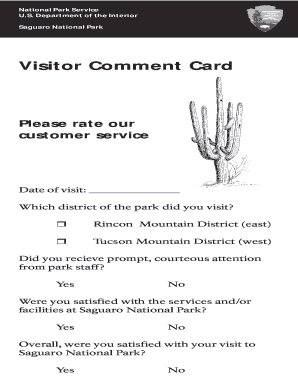
Get Comment Card Template
How it works
-
Open form follow the instructions
-
Easily sign the form with your finger
-
Send filled & signed form or save
How to fill out the Comment Card Template online
Filling out the Comment Card Template is a straightforward process that allows users to provide valuable feedback about their experience at Saguaro National Park. This guide will help you complete the form online with ease and clarity.
Follow the steps to effectively complete the Comment Card Template.
- Press the ‘Get Form’ button to access the Comment Card Template and open it in the online editor.
- Enter the date of your visit in the designated field at the top of the form.
- Select which district of the park you visited by marking either the Rincon Mountain District (east) or Tucson Mountain District (west).
- Indicate whether you received prompt and courteous attention from park staff by clicking 'Yes' or 'No'.
- Express your satisfaction with the services and/or facilities at Saguaro National Park by selecting 'Yes' or 'No'.
- Assess your overall satisfaction with your visit by choosing 'Yes' or 'No'.
- In the comments section, write any comments or suggestions for improvement that you would like to share. Be sure to provide as much detail as needed.
- After you have completed the form, you can save your changes, download a digital copy, print the form, or share it as needed.
Complete the Comment Card Template online today and share your feedback!
To write a comment card effectively, begin with a clear template like the Comment Card Template in Word. Start by stating your thoughts or feedback succinctly, and ensure your message is constructive and respectful. Adding specific examples will make your card more impactful and useful.
Industry-leading security and compliance
US Legal Forms protects your data by complying with industry-specific security standards.
-
In businnes since 199725+ years providing professional legal documents.
-
Accredited businessGuarantees that a business meets BBB accreditation standards in the US and Canada.
-
Secured by BraintreeValidated Level 1 PCI DSS compliant payment gateway that accepts most major credit and debit card brands from across the globe.


