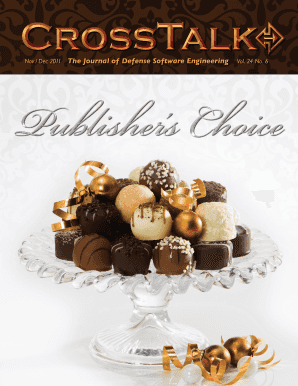
Get Page 2 Report Documentation Page Form Approved Omb No. 0704 ... - Dtic
How it works
-
Open form follow the instructions
-
Easily sign the form with your finger
-
Send filled & signed form or save
How to fill out the Page 2 Report Documentation Page Form Approved OMB No. 0704 ... - Dtic online
This guide provides a comprehensive walkthrough for users looking to complete the Page 2 Report Documentation Page Form Approved OMB No. 0704 ... - Dtic. By understanding the components of the form, users can efficiently fill it out online while ensuring compliance with all necessary requirements.
Follow the steps to effectively fill out the form online.
- Click the 'Get Form' button to access the form online. The button will direct you to the necessary document immediately.
- Start with Section 1, which requires the 'Report Date.' Enter the date the report is being submitted, formatted as Month Day, Year (e.g., November 1, 2023).
- In Section 2, identify the 'Report Type.' Choose the appropriate type from the provided categories, such as 'Final Report' or 'Interim Report.'
- Move to Section 3, 'Dates Covered,' and specify the range of dates that the report addresses, clearly stating both the start and end dates.
- For Section 4, 'Title and Subtitle,' provide a concise title that reflects the main topic of the report. If applicable, include a subtitle as well.
- Sections 5a to 5f involve providing any associated contract, grant, or project numbers. Ensure that you have the correct numbers by referencing the relevant documents.
- Section 6 requests the names and organizations of authors or contributors. Enter all contributors' names along with their organizational affiliations.
- Complete Sections 7 through 19 by filling in details such as organization names, report numbers, distribution statements, and classifications as required.
- Once all sections are filled out, review the document for accuracy. Make sure all information is complete and correct.
- Finally, save the document changes, and either download it for submission, print a copy, or share it with necessary stakeholders as needed.
Start completing your documentation online today to ensure timely reporting and compliance.
DTIC resources are accessible to a wide range of users, including federal employees, contractors, and researchers in the defense field. Access may vary based on project needs and security clearance. To gain the necessary information through the Page 2 Report Documentation Page Form Approved OMB No. 0704 ... - Dtic, you may need to verify your eligibility and registration.
Industry-leading security and compliance
-
In businnes since 199725+ years providing professional legal documents.
-
Accredited businessGuarantees that a business meets BBB accreditation standards in the US and Canada.
-
Secured by BraintreeValidated Level 1 PCI DSS compliant payment gateway that accepts most major credit and debit card brands from across the globe.


