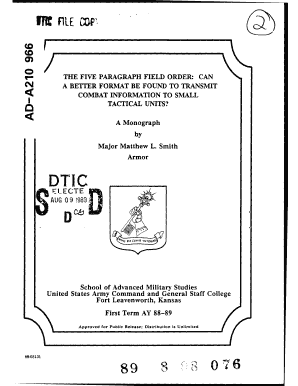
Get Five Paragraph Field Order Form Fillable
How it works
-
Open form follow the instructions
-
Easily sign the form with your finger
-
Send filled & signed form or save
How to use or fill out the Five Paragraph Field Order Form Fillable online
Filling out the Five Paragraph Field Order Form online can streamline your documentation process significantly. This guide offers a step-by-step approach to assist users in completing this important military form.
Follow the steps to complete the Five Paragraph Field Order Form online.
- Click the ‘Get Form’ button to obtain the form and open it in your editor.
- Fill in the section regarding the information about enemy forces and the current situation. This typically includes locations, strengths, and dispositions of enemy units.
- Enter the mission statement in the designated field, providing a clear, concise description of the task the unit is to accomplish.
- Detail the execution plan. This section should outline the concept of operation, including the maneuver, fire support, and any other operational details necessary for task accomplishment.
- Complete the service support section, which covers logistics such as ammunition supply, medical support, and evacuation plans.
- Provide command and signal information, including the location of command posts and any communication protocols that are to be followed.
- Review all filled sections for clarity and completeness before finalizing your form.
- Once completed, you can save changes, download, print, or share the form as needed.
Ensure your documentation is thorough by filling out the Five Paragraph Field Order Form online today.
Creating fillable fields in Microsoft Word is straightforward. You can use the Developer tab, which allows you to insert various types of form controls, including text boxes and checkboxes. Once set up, you can designate certain areas of your document as fillable, making it user-friendly for forms like the Five Paragraph Field Order Form Fillable. This feature is especially useful for those looking to organize and manage information efficiently.
Industry-leading security and compliance
-
In businnes since 199725+ years providing professional legal documents.
-
Accredited businessGuarantees that a business meets BBB accreditation standards in the US and Canada.
-
Secured by BraintreeValidated Level 1 PCI DSS compliant payment gateway that accepts most major credit and debit card brands from across the globe.


