Loading
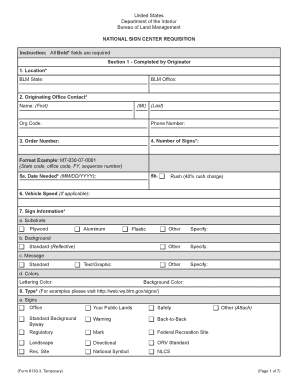
Get Blm Form 9130 1
How it works
-
Open form follow the instructions
-
Easily sign the form with your finger
-
Send filled & signed form or save
How to fill out the Blm Form 9130 1 online
The Blm Form 9130 1, known as the National Sign Center Requisition, is essential for requesting signs from the Bureau of Land Management. This guide provides clear steps on completing the form online to ensure a smooth and accurate submission.
Follow the steps to successfully complete the Blm Form 9130 1 online.
- Press the ‘Get Form’ button to obtain the form and open it in the designated editor.
- In Section 1, enter details in the required fields. Start with the location by selecting the BLM State and Office. Provide the contact information for the originating office, including name, organizational code, and phone number.
- Input the order number (if applicable) and the number of signs needed. Ensure that the date needed is provided in MM/DD/YYYY format, and specify if the order is urgent by selecting the rush option.
- Fill in the vehicle speed if relevant, and then move on to the sign information. Select the substrate type from the available options such as plywood, aluminum, or plastic, and specify further if necessary.
- Specify the background type, the message nature (standard or text/graphic), and the colors for lettering and background in the appropriate fields.
- Choose the type of sign required, which includes categories like safety, regulatory, or directional signs. Input information for any additional sign-related requirements.
- Attach a sketch of the sign’s shape showing wording and check it for accuracy. Ensure that any descriptions or files are uploaded as specified.
- Provide details for the site location and attach a sketch showing the necessary details. This should include any significant natural features.
- Enter the shipping information, including the recipient's name, address, and phone number. Provide any special shipping instructions and billing information if applicable.
- Complete the necessary billing sections with credit card details, ensuring to confirm and authorize any charges as required.
- Once all sections are filled out, review your entries for any errors or omissions. After confirming the accuracy, save your changes, and choose to download, print, or share the completed form as needed.
Start filling out the Blm Form 9130 1 online today to streamline your request process.
Certify'em is an "Add-on" for Google Quizzes. It extends the functionality of Quizzes by allowing you to send a certificate when someone passes, and keep certification records. Certify'em is not a product made by Google.
Industry-leading security and compliance
US Legal Forms protects your data by complying with industry-specific security standards.
-
In businnes since 199725+ years providing professional legal documents.
-
Accredited businessGuarantees that a business meets BBB accreditation standards in the US and Canada.
-
Secured by BraintreeValidated Level 1 PCI DSS compliant payment gateway that accepts most major credit and debit card brands from across the globe.


