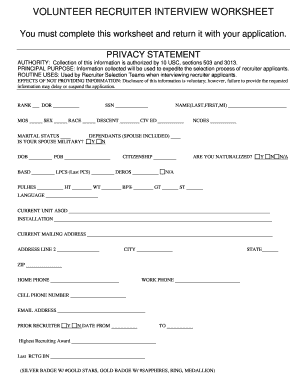
Get Volunteer Recruiter Interview Worksheet
How it works
-
Open form follow the instructions
-
Easily sign the form with your finger
-
Send filled & signed form or save
How to fill out the Volunteer Recruiter Interview Worksheet online
This guide provides clear, step-by-step instructions on how to fill out the Volunteer Recruiter Interview Worksheet online. Completing this form is an important part of the recruiter application process, ensuring that all necessary information is collected accurately.
Follow the steps to effectively complete the worksheet.
- Press the ‘Get Form’ button to access the Volunteer Recruiter Interview Worksheet and open it in the online editor.
- Begin filling out the basic information section. Provide your rank, date of request, Social Security number, and full name (last, first, middle initial) as prompted.
- Next, fill in demographic details including your military occupation specialty (MOS), sex, race, descent, and civil education. Indicate your marital status and if your spouse is military.
- Proceed to the section on dependents, where you will indicate the number of dependents, including your spouse. Enter your date of birth and place of birth.
- Complete the citizenship status, last permanent change of station (LPCS), and date eligible for reassignment (DEROS) fields. Indicate if you are a naturalized citizen as applicable.
- Fill in the physical information, such as height, weight, body fat percentage (BF%), general technical score (GT), and service test (ST). Include any language skills you possess.
- Provide details about your current unit, installation, and mailing address. Remember to include both city and zip code.
- Next, fill in your contact information, including home, work, and cell phone numbers, along with your email address.
- Answer the interview questions regarding your understanding of the job requirements, any AWOL history, financial difficulties, and driving qualifications, providing details as necessary.
- Indicate whether you have any tattoos, and if so, list and explain them. Respond to personal or professional obligations that may impact your performance.
- Conclude by answering the questions on your motivation to become a recruiter and how you learned about the program.
- Lastly, certify the information by affixing your signature and the date, and if applicable, the interviewer's signature.
- Once you have filled out all fields accurately, you can save the changes, download the completed form, print it, or share it as needed.
Complete your Volunteer Recruiter Interview Worksheet online today to streamline your application process.
In a volunteer interview, introduce yourself by stating your name and briefly summarizing your background and relevant experiences. Use the Volunteer Recruiter Interview Worksheet to help you highlight specific skills that relate to the volunteer position. Make your introduction personal yet professional, focusing on what drives you to volunteer. An engaging introduction sets a positive tone for the rest of the interview.
Industry-leading security and compliance
-
In businnes since 199725+ years providing professional legal documents.
-
Accredited businessGuarantees that a business meets BBB accreditation standards in the US and Canada.
-
Secured by BraintreeValidated Level 1 PCI DSS compliant payment gateway that accepts most major credit and debit card brands from across the globe.


