Loading
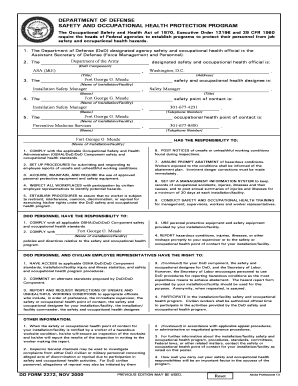
Get Dd2272
How it works
-
Open form follow the instructions
-
Easily sign the form with your finger
-
Send filled & signed form or save
How to fill out the Dd2272 online
The Dd2272 form is crucial for ensuring safety and occupational health within the Department of Defense. This guide provides clear instructions on how to complete the form online effectively, making the process straightforward for all users.
Follow the steps to fill out the Dd2272 with ease.
- Click ‘Get Form’ button to access the form and open it in your preferred editing tool.
- Begin filling in the general information section. Provide the name and address of the installation or facility as required, ensuring accuracy for effective communication.
- Complete the designated safety and occupational health official section by entering the title and name of the appointed official as well as their contact information.
- In the next section, list all relevant health contacts, including the installation safety manager's name and telephone number for easy accessibility.
- Review the responsibilities outlined in the form and ensure that all relevant actions, like compliance with established safety standards, are accurately noted.
- Fill out the section that covers the rights of Department of Defense personnel and civilian employee representatives, ensuring they have access and the ability to participate in health and safety programs.
- Verify that all provided information is accurate and complete. Review the document for consistency to avoid any potential issues or misunderstandings.
- After the form is filled out accurately, save your changes. You may download, print, or share the completed form as needed.
Take the next step in ensuring safety compliance by completing the Dd2272 online today.
An important point to remember about DEA form 222 is that it must be retained for a minimum of two years once the order is completed. This retention ensures compliance with federal laws and facilitates proper record-keeping. Always keep accurate records, as this can aid in audits or inspections. Leveraging Dd2272 can simplify this process, ensuring you meet regulatory standards seamlessly.
Industry-leading security and compliance
US Legal Forms protects your data by complying with industry-specific security standards.
-
In businnes since 199725+ years providing professional legal documents.
-
Accredited businessGuarantees that a business meets BBB accreditation standards in the US and Canada.
-
Secured by BraintreeValidated Level 1 PCI DSS compliant payment gateway that accepts most major credit and debit card brands from across the globe.


