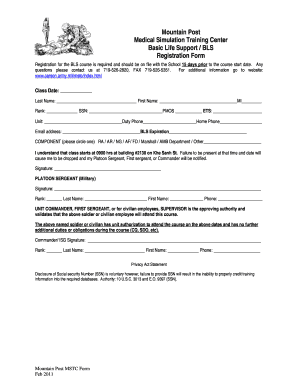
Get Download Sample Registration Form For Basic Life Support Course
How it works
-
Open form follow the instructions
-
Easily sign the form with your finger
-
Send filled & signed form or save
How to fill out the Download Sample Registration Form For Basic Life Support Course online
Filling out the Download Sample Registration Form for the Basic Life Support Course is essential for those looking to secure their spot in this critical training. This guide provides clear, step-by-step instructions to help users complete the form accurately and efficiently online.
Follow the steps to successfully complete the registration form.
- Click ‘Get Form’ button to access the registration form and open it for editing.
- Enter the class date in the designated field provided on the form. This is essential for scheduling.
- Fill in your last name, first name, and middle initial in the respective fields to accurately identify yourself.
- Specify your rank, social security number, PMOS, and ETS details in the appropriate sections, ensuring these details are clear and correct.
- Provide information for your unit, duty phone, and home phone. This is important for communication purposes.
- Input your email address and any BLS expiration date as required to keep your records updated.
- Select your component by circling the appropriate option, making sure to choose one that accurately represents your service.
- Read and understand the attendance requirement statement and include your signature to confirm your acknowledgment.
- If applicable, have your Platoon Sergeant sign in the designated area, providing their rank and contact information.
- Obtain the signature of the unit commander, first sergeant, or supervisor to validate your attendance, including their rank and phone number.
- Review all filled-out sections for accuracy before saving your changes.
- After completing the form, save the changes, download it, print it, or share as necessary for submission.
Complete your registration form online today to secure your place in the Basic Life Support Course.
Online BLS courses are legitimate as long as they are accredited and recognized by employers in the healthcare sector. Many professionals successfully obtain their certifications online without issues. If you want to start this process smoothly, download a sample registration form for the Basic Life Support Course from uslegalforms to have everything in order for your certification.
Industry-leading security and compliance
-
In businnes since 199725+ years providing professional legal documents.
-
Accredited businessGuarantees that a business meets BBB accreditation standards in the US and Canada.
-
Secured by BraintreeValidated Level 1 PCI DSS compliant payment gateway that accepts most major credit and debit card brands from across the globe.


