Loading
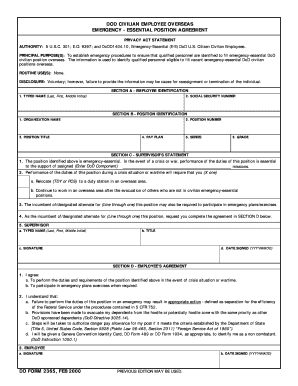
Get Dd Form 2365
How it works
-
Open form follow the instructions
-
Easily sign the form with your finger
-
Send filled & signed form or save
How to fill out the Dd Form 2365 online
Filling out the Dd Form 2365 is essential for DoD personnel designated for emergency-essential positions overseas. This guide will provide you with a clear step-by-step process for completing the form online, ensuring you understand each component and requirement.
Follow the steps to successfully fill out the Dd Form 2365 online.
- Click ‘Get Form’ button to obtain the form and open it in the editor.
- In Section A - Employee Identification, input your typed name (last, first, middle initial) along with your social security number.
- In Section B - Position Identification, provide your organization's name, position number, position title, pay plan, series, and grade.
- In Section C - Supervisor's Statement, the supervisor must confirm that the position is emergency-essential by checking the appropriate boxes regarding relocation and performance requirements during crises.
- The supervisor should print their typed name, title, and date signed in the relevant fields and provide their signature.
- In Section D - Employee's Agreement, confirm your agreement by checking the boxes regarding performance duties and participation in emergency exercises.
- Acknowledge your understanding of the consequences of not performing your duties, as detailed in the corresponding sections.
- Finally, sign and date the form in the respective fields provided.
- Once completed, ensure to save your changes and proceed to download, print, or share the form as needed.
Complete your documents online today for a seamless filing experience.
The 5-year rule for DoD civilians indicates that certain employees cannot be promoted within five years of their last promotion. This rule supports fair hiring and promotion practices within the Department of Defense. Familiarizing yourself with this regulation can help you navigate your career progression more effectively.
Industry-leading security and compliance
US Legal Forms protects your data by complying with industry-specific security standards.
-
In businnes since 199725+ years providing professional legal documents.
-
Accredited businessGuarantees that a business meets BBB accreditation standards in the US and Canada.
-
Secured by BraintreeValidated Level 1 PCI DSS compliant payment gateway that accepts most major credit and debit card brands from across the globe.


