Loading
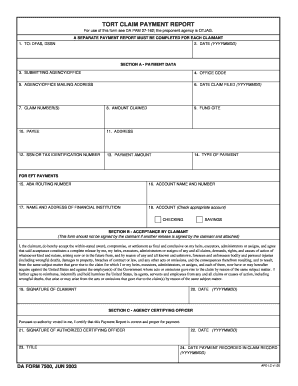
Get Form 7500
How it works
-
Open form follow the instructions
-
Easily sign the form with your finger
-
Send filled & signed form or save
How to fill out the Form 7500 online
Filling out the Form 7500 online can streamline the process of submitting a payment report for claims. This guide provides step-by-step instructions to help users accurately complete the form to ensure smooth submission and processing.
Follow the steps to complete the Form 7500 online.
- Click ‘Get Form’ button to access the form online.
- In the section labeled TO, enter the Defense Finance and Accounting Service (DFAS) and the DSSN.
- Provide the date of submission in the format YYYYMMDD.
- Fill in the submitting agency or office name in the designated field.
- Enter the office code associated with the submitting agency.
- Complete the agency or office mailing address.
- Specify the date the claim was filed, using the format YYYYMMDD.
- Input the claim number(s) relevant to the payment report.
- Indicate the amount claimed in the payment report.
- Provide the fund cite that corresponds to the claim.
- Fill in the payee's information accurately.
- Enter the complete address of the payee.
- Input the Social Security Number or Tax Identification Number associated with the payee.
- Specify the payment amount that needs to be disbursed.
- Select the type of payment being processed.
- For electronic funds transfer payments, provide the ABA routing number.
- Fill in the account name and number for the payment.
- Include the name and address of the financial institution handling the transaction.
- Check the appropriate account type (checking or savings).
- In Section B, the claimant must sign to accept the payment award and date it appropriately.
- The agency certifying officer must sign, indicate their title, and provide the date in Section C.
- Finally, record the date payment was noted in the claim record, in the format YYYYMMDD.
- After reviewing all sections for accuracy, save changes, download the form, print it, or share it as needed.
Complete your Form 7500 online today for efficient processing of your claims.
Becoming Tableau certified can help you improve your data management and analytical skills. It also helps you develop your career and earning potential as employers typically seek data analysts with a Tableau certificate.
Industry-leading security and compliance
US Legal Forms protects your data by complying with industry-specific security standards.
-
In businnes since 199725+ years providing professional legal documents.
-
Accredited businessGuarantees that a business meets BBB accreditation standards in the US and Canada.
-
Secured by BraintreeValidated Level 1 PCI DSS compliant payment gateway that accepts most major credit and debit card brands from across the globe.


