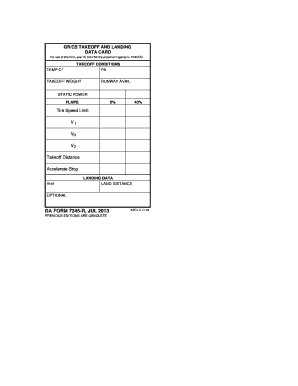
Get Gr/cs Takeoff And Landing Data Card. Da Form 7345-r, Jul 2013 - Armypubs Army
How it works
-
Open form follow the instructions
-
Easily sign the form with your finger
-
Send filled & signed form or save
How to fill out the GR/CS TAKEOFF AND LANDING DATA CARD. DA FORM 7345-R, JUL 2013 - Armypubs Army online
The GR/CS Takeoff and Landing Data Card, DA Form 7345-R, is an essential document for ensuring safe and efficient flight operations. This guide provides comprehensive, step-by-step instructions to effectively complete the form online.
Follow the steps to accurately fill out the GR/CS Takeoff and Landing Data Card.
- Press the ‘Get Form’ button to access the form and open it for editing.
- Begin by filling out the 'Takeoff Conditions' section. Input the pressure altitude (PA) and temperature in degrees Celsius (TEMP C°).
- Enter the takeoff weight in the provided field, ensuring it reflects the total weight at takeoff.
- Specify the runway available for takeoff and the static power settings in the designated fields.
- Indicate the flap settings, selecting 0% or 40%, based on your operational requirements.
- Complete the tire speed limit, V1, VR, V2, takeoff distance, accelerate-stop distance, and Vref in their respective fields.
- Move to the 'Landing Data' section and fill in the land distance. This data is optional but recommended for thoroughness.
- If applicable, fill out the 'One Engine Inoperative Takeoff Conditions' section. Enter the flap settings and maximum takeoff weight for one-engine climb.
- Record the net takeoff flight path percentages for the first, second, and third segments where relevant.
- Utilize the remarks field for any additional comments or notes that might be necessary for clarity.
- Lastly, review the form for completeness and accuracy. You can then save changes, download, print, or share the completed form as needed.
Complete your GR/CS Takeoff and Landing Data Card online today to ensure efficient flight operations.
DA Form 71 is the Army’s application for enlistment and is essential for individuals seeking to join the Army. This form collects pertinent personal information and ensures that enlistment processes adhere to Army standards. As part of your military journey, understanding the different forms, such as GR/CS TAKEOFF AND LANDING DATA CARD, DA FORM 7345-R, JUL 2013 - Armypubs Army, can significantly aid in accurate documentation.
Industry-leading security and compliance
-
In businnes since 199725+ years providing professional legal documents.
-
Accredited businessGuarantees that a business meets BBB accreditation standards in the US and Canada.
-
Secured by BraintreeValidated Level 1 PCI DSS compliant payment gateway that accepts most major credit and debit card brands from across the globe.


