Loading
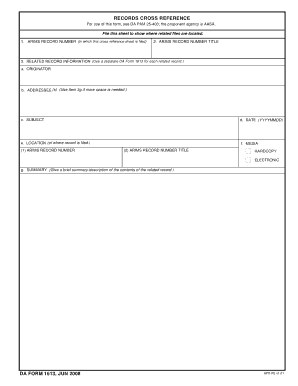
Get Af Form 1613
How it works
-
Open form follow the instructions
-
Easily sign the form with your finger
-
Send filled & signed form or save
How to fill out the Af Form 1613 online
Filling out the Af Form 1613 is essential for tracking related records within your document management system. This guide will assist you through the process of completing the form online, ensuring you provide all necessary information accurately and efficiently.
Follow the steps to complete the Af Form 1613 online.
- Click ‘Get Form’ button to obtain the form and open it in your preferred editor.
- Enter the ARIMS record number in which this cross-reference sheet will be filed. This uniquely identifies the record for tracking purposes.
- Fill in the title for the ARIMS record number. This title should clearly reflect the content of the record.
- For related record information, you will need to use a separate DA Form 1613 for each related record. Begin with the originator's information.
- Specify the addressees involved. If you need more space, utilize item 3g for additional information regarding addressees.
- Provide a detailed subject line that summarizes the contents of the related record.
- Input the date in the format YYYYMMDD to indicate when the related record was created or filed.
- Indicate the location where the record is filed. This should include another ARIMS record number for easy reference.
- Choose the media type, specifying whether the record is hardcopy or electronic, and provide the corresponding ARIMS record number title.
- Write a brief summary or description of the contents of the related record to provide context for anyone accessing it.
- Once you have entered all necessary information, ensure to save your changes, and then you can download, print, or share the completed form as needed.
Begin filling out your Af Form 1613 online today to ensure your records are organized and accessible.
To update your base of preference, you will need to complete the AF Form 1613 and submit it through the right channels. Ensure you provide all necessary information and clearly state your preferences. Using the US Legal Forms platform can provide you with the templates and guidance you need to complete this process smoothly.
Industry-leading security and compliance
US Legal Forms protects your data by complying with industry-specific security standards.
-
In businnes since 199725+ years providing professional legal documents.
-
Accredited businessGuarantees that a business meets BBB accreditation standards in the US and Canada.
-
Secured by BraintreeValidated Level 1 PCI DSS compliant payment gateway that accepts most major credit and debit card brands from across the globe.


