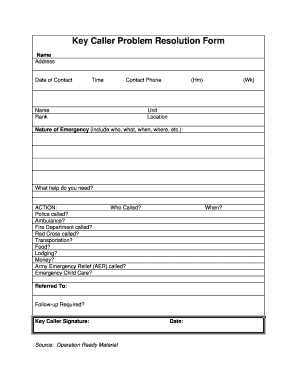
Get Key Caller Forms
How it works
-
Open form follow the instructions
-
Easily sign the form with your finger
-
Send filled & signed form or save
How to fill out the Key Caller Forms online
Filling out the Key Caller Forms online is an essential step in ensuring that individuals receive the assistance they need in emergency situations. This guide will walk you through each section of the form, providing clear, step-by-step instructions to help you complete it effectively.
Follow the steps to complete the Key Caller Forms online.
- Press the ‘Get Form’ button to obtain the Key Caller Form and open it for editing.
- Begin by entering the contact’s name in the designated field. This should be the person who is reaching out for help.
- In the next field, input the contact’s address, ensuring that all details such as street number, street name, city, state, and zip code are accurate.
- Fill in the date of contact. Use the format MM/DD/YYYY to ensure clarity.
- Provide the time of contact in hours and minutes, indicating whether it is AM or PM.
- Enter the contact phone numbers. Fill in the home phone number first, followed by the work phone number. Ensure that all digits are correct.
- Complete the sponsor information section by filling in the sponsor's name, rank, unit, and location.
- Describe the nature of the emergency in detail, including who is involved, what is happening, when the event occurred, and where it is taking place.
- In the next field, specify what type of help is needed. Be as descriptive as possible to ensure appropriate support is provided.
- For the ACTION section, identify who called and specify various services contacted such as police, ambulance, fire department, etc. Indicate the type of assistance requested, including food, lodging, money, and more.
- Note when these services were contacted, providing specific times if available.
- List any referrals made to other assistance organizations or individuals related to the emergency.
- Indicate whether follow-up is required in relation to the incident.
- Lastly, include the Key Caller’s signature and date to validate the information provided.
- Once the form is completed, save your changes. You can then choose to download, print, or share the form as needed.
Complete your Key Caller Forms online today to ensure prompt assistance in emergencies.
The three army bugle calls are 'Reveille', 'Retreat', and 'Taps'. Each call serves a specific purpose within military protocols and helps maintain order during daily activities. Understanding these calls can enhance your experience with military traditions. For those interested in military documentation, utilizing Key Caller Forms can assist in organizing practices around these calls effectively.
Industry-leading security and compliance
-
In businnes since 199725+ years providing professional legal documents.
-
Accredited businessGuarantees that a business meets BBB accreditation standards in the US and Canada.
-
Secured by BraintreeValidated Level 1 PCI DSS compliant payment gateway that accepts most major credit and debit card brands from across the globe.


