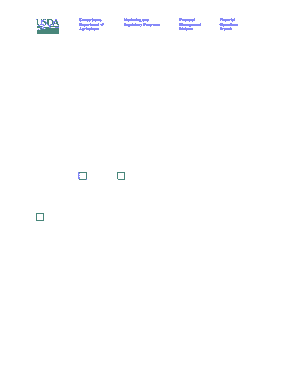
Get Usda Ach Enrollment Forms For Vendors
How it works
-
Open form follow the instructions
-
Easily sign the form with your finger
-
Send filled & signed form or save
How to fill out the USDA ACH Enrollment Forms for vendors online
Filling out the USDA ACH Enrollment Forms for vendors is an important step in streamlining your payment processes. This guide will provide you with clear instructions on how to effectively complete the form online, ensuring that all required information is accurately provided.
Follow the steps to complete the form with ease.
- Click the ‘Get Form’ button to obtain the necessary document and open it in your preferred digital format.
- Provide the company or payee name in the designated field. Ensure that the name is entered clearly as it appears on official documents.
- Input your full address in the following section, including street number, city, state, and zip code to facilitate accurate correspondence.
- Enter your taxpayer ID number (TIN) in the specified field. This should consist of nine digits, so double-check for accuracy.
- Fill in the name of your financial institution in the next line. Make sure the name matches what is on file with the bank.
- Insert the financial institution's routing transit number in the corresponding field. This is also a nine-digit number required for ACH transactions.
- Provide the title of the depositor account as registered with your bank, ensuring it matches the designated account name.
- Enter the depositor account number accurately in the section provided. This is a critical step, as it directs payments to the correct account.
- Select the type of account by checking either the 'Checking' or 'Savings' option to indicate where funds should be deposited.
- List the contact person for the vendor, including their phone number for any follow-up communications.
- Include the vendor's contact email address to ensure effective communication. Double-check for typos.
- If applicable, indicate if you are no longer doing business with USDA APHIS by marking the appropriate checkbox.
- Provide your authorized signature in the designated area along with the date to validate the form, demonstrating that the information is accurate and complete.
- Once you have filled out all necessary fields, review the form for accuracy and completeness before finalizing.
- Save changes, download, print, or share the form as needed to complete the submission process.
Complete the USDA ACH Enrollment Forms for vendors online today to ensure timely payments.
You can get an ACH form from official resources like the USDA website or through platforms like uslegalforms. These sources offer easy access to the USDA ACH enrollment forms for vendors, ensuring you have the most up-to-date version. Simply navigate to the appropriate section, download the form, and follow the instructions for completion. Accessing these forms online makes it convenient for you to fulfill your enrollment needs.
Industry-leading security and compliance
-
In businnes since 199725+ years providing professional legal documents.
-
Accredited businessGuarantees that a business meets BBB accreditation standards in the US and Canada.
-
Secured by BraintreeValidated Level 1 PCI DSS compliant payment gateway that accepts most major credit and debit card brands from across the globe.


