Loading
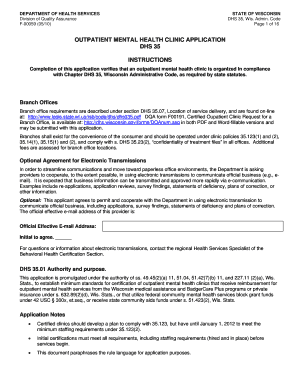
Get Wisconsin Form F 00059
How it works
-
Open form follow the instructions
-
Easily sign the form with your finger
-
Send filled & signed form or save
How to fill out the Wisconsin Form F 00059 online
Wisconsin Form F 00059 is the outpatient mental health clinic application, designed to ensure compliance with the necessary regulations in Wisconsin. This guide provides clear, step-by-step instructions for completing the form online, making the process straightforward for users, regardless of their legal background.
Follow the steps to fill out the Wisconsin Form F 00059 online
- Press the ‘Get Form’ button to obtain the Wisconsin Form F 00059 and open it in your preferred digital editor.
- Begin by entering the date the application is completed in the designated field.
- Indicate whether this is an initial certification or recertification by selecting the appropriate checkbox.
- Fill in the name of the facility, county, and main office address, including street, city, state, and zip code.
- Input the mailing address for the main office if it differs from the location entered in the previous step.
- Provide the name of the contact person, along with their telephone number, fax number, and email address.
- Confirm whether the website can be published in the provider directory, indicating yes or no.
- If applicable, attach the DQA form F-00191 to request branch offices and provide the necessary details.
- Affirm compliance with the required accreditation by specifying the relevant details and dates.
- Review all statements made in the application, then sign and print the name of the clinic administrator along with the date of signing.
- Complete the staffing requirements section and the sections related to clinical supervision, policies, and treatment plans as applicable.
- Once all fields have been filled out, ensure the application is complete and accurate before finalizing.
- You can now save the changes made, download the completed form, print it for physical submission, or share it as needed.
Start filling out the Wisconsin Form F 00059 online to streamline your application process.
An individual PDF/A document may also be identified as such through its PDF/A-specific metadata. For example in Adobe Acrobat such properties can be viewed by choosing "File > Properties", then click the Description tab, click "Additional Metadata" and finally select "Advanced" from the list on the left.
Industry-leading security and compliance
US Legal Forms protects your data by complying with industry-specific security standards.
-
In businnes since 199725+ years providing professional legal documents.
-
Accredited businessGuarantees that a business meets BBB accreditation standards in the US and Canada.
-
Secured by BraintreeValidated Level 1 PCI DSS compliant payment gateway that accepts most major credit and debit card brands from across the globe.


