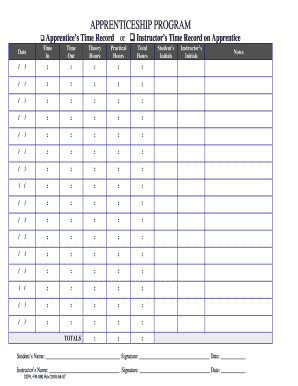
Get Form-090apprenticeinstructortimerecord.doc - Dopl Utah
How it works
-
Open form follow the instructions
-
Easily sign the form with your finger
-
Send filled & signed form or save
How to use or fill out the Form-090apprenticeinstructortimerecord.doc - Dopl Utah online
Filling out the Form-090apprenticeinstructortimerecord.doc is an essential process in documenting apprenticeship hours, whether for the apprentice or instructor. This guide will walk you through each section of the form to ensure it is completed accurately and efficiently, enabling you to manage digital documents with ease.
Follow the steps to fill out the Form-090apprenticeinstructortimerecord.doc online.
- Press the ‘Get Form’ button to access the form and open it in your chosen editor.
- Begin by entering the date in the designated area at the top of the form. Make sure the date reflects when the time record is being noted.
- Next, identify if you are filling out the apprentice's time record or the instructor's time record for the apprentice by ticking the appropriate box.
- In the 'Time In' and 'Time Out' fields, input the corresponding times for each entry. Use the format 'HH:MM' to ensure clarity.
- Record the number of theory hours and practical hours in their respective sections. Ensure that the total hours reflect the sum of theory and practical hours for accuracy.
- Repeat the process for each time entry, ensuring that you have noted down every session accurately, which may include multiple entries in a day or week.
- At the end of the time entries, review the total hours and ensure they match the sum of the listed theory and practical hours.
- In the respective fields, add the initials of both the student and the instructor to confirm the accuracy of the entries.
- Provide any additional notes that may be necessary for clarification or context about the entries made.
- Ensure that both the student and instructor sign and date the form at the bottom, confirming all information is correct before finalizing.
- After completing the form, save your changes. You can then download, print, or share the form as needed.
Start completing your Form-090apprenticeinstructortimerecord.doc online now!
The speed at which you can obtain a nursing license varies by state, with some states having expedited processes. Generally, states like California and New Mexico are known for their relatively quick turnaround times. However, ensuring you have all necessary documentation, including the Form-090apprenticeinstructortimerecord.doc - Dopl Utah, is crucial in making the process seamless. Researching state-specific requirements will also assist you in choosing the best location for your nursing career.
Industry-leading security and compliance
-
In businnes since 199725+ years providing professional legal documents.
-
Accredited businessGuarantees that a business meets BBB accreditation standards in the US and Canada.
-
Secured by BraintreeValidated Level 1 PCI DSS compliant payment gateway that accepts most major credit and debit card brands from across the globe.


