Loading
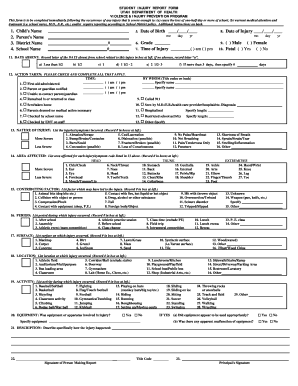
Get Student Injury Report
How it works
-
Open form follow the instructions
-
Easily sign the form with your finger
-
Send filled & signed form or save
How to fill out the Student Injury Report online
This guide provides clear instructions for accurately completing the Student Injury Report online. It is essential to document any injury that results in a significant loss of school time or medical intervention promptly.
Follow the steps to effectively complete the Student Injury Report online.
- Press the ‘Get Form’ button to access the Student Injury Report and open it in your preferred editor.
- Begin filling out the form by entering the child's name in the designated field.
- Next, input the parent's name as well as the district and school name accordingly.
- Fill in the child's date of birth and the date of the injury using the provided format.
- Indicate the grade level of the child and specify the time of the injury, selecting whether it occurred in the morning or afternoon.
- Select the gender of the child and answer whether the injury was fatal.
- Record the number of days absent from school due to this injury, using the corresponding letters to indicate the duration.
- In the 'Action Taken' section, check all applicable actions taken regarding the injury and note the time of each action.
- Describe the nature of the injury by selecting the appropriate injuries/symptoms listed.
- Indicate the area affected, ensuring to record the specific areas corresponding to any listed injuries.
- Identify any contributing factors to the injury from the provided list.
- State the period during which the injury occurred by selecting the applicable option.
- Record the location where the injury took place based on the provided choices.
- Specify the activity during which the injury arose, choosing from the activity list provided.
- Indicate whether any equipment was involved in the injury and provide details if necessary.
- In the final 'Description' section, provide a detailed account of how the injury occurred.
- Once all fields are completed, review your entries for accuracy, then save your changes, and choose to download, print, or share the report as needed.
Complete the Student Injury Report online today to ensure proper documentation and follow-up.
Get form
Experience a faster way to fill out and sign forms on the web. Access the most extensive library of templates available.
Incident Report Sample Walkthrough: A Step-by-Step Guide Step 1: Provide Fundamental Information. ... Step 2: Take Note of Any Damages and Injuries. ... Step 3: Identify Affected Individual(s) ... Step 4: Identify Witnesses and Take Their Statements. ... Step 5: Take Action. ... Step 6: Close Your Report.
Get This Form Now!
Use professional pre-built templates to fill in and sign documents online faster. Get access to thousands of forms.
Industry-leading security and compliance
US Legal Forms protects your data by complying with industry-specific security standards.
-
In businnes since 199725+ years providing professional legal documents.
-
Accredited businessGuarantees that a business meets BBB accreditation standards in the US and Canada.
-
Secured by BraintreeValidated Level 1 PCI DSS compliant payment gateway that accepts most major credit and debit card brands from across the globe.


