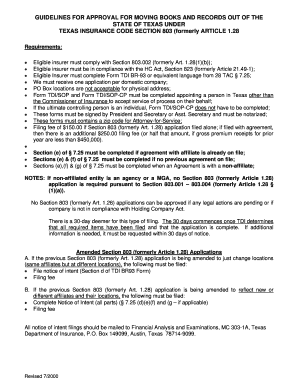
Get Form Tdi Br 93
How it works
-
Open form follow the instructions
-
Easily sign the form with your finger
-
Send filled & signed form or save
How to fill out the Form Tdi Br 93 online
Filling out Form TDI BR 93 is a crucial step for eligible insurers looking to move their books and records out of the state of Texas. This guide is designed to help you navigate the online completion of this form with ease, ensuring all necessary information is accurately provided.
Follow the steps to successfully complete the Form Tdi Br 93 online.
- Press the ‘Get Form’ button to access the form and open it in your editor.
- Provide the name of the company and ensure it matches the registered name with the Texas Department of Insurance.
- Enter the street address of the eligible insurer’s principal office(s). Avoid using a P.O. Box.
- Detail the current location(s) of the insurer’s records before relocation, including addresses.
- Specify the proposed location(s) for the records after the move, along with a description of the records maintained there.
- Input the mailing address of the eligible insurer post-relocation, primarily for Texas Department of Insurance communications.
- Indicate the anticipated effective date for the relocation of records.
- Provide information regarding any affiliations with insurance holding companies or health maintenance organizations.
- Complete all required statements confirming compliance with the Insurance Code Section 823.
- If using a non-affiliated person for record maintenance, input their details as specified in the relevant sections.
- Ensure the form is signed by the President and Secretary or Assistant Secretary, and make arrangements for notarization.
- Submit payment for the appropriate filing fee based on the application circumstances, ensuring all requirements are met.
- After completing the form, save your changes, download a copy for your records, print, or share as needed.
Complete your documents online today to ensure compliance and a smooth transition.
In Rhode Island, the processing time for TDI applications can vary, generally taking several weeks. Factors like the completeness of your application and the volume of claims can influence processing times. It is advantageous to ensure your Form Tdi Br 93 is accurately filled out to avoid delays. For assistance and resources, consider exploring USLegalForms to help speed up your application.
Industry-leading security and compliance
-
In businnes since 199725+ years providing professional legal documents.
-
Accredited businessGuarantees that a business meets BBB accreditation standards in the US and Canada.
-
Secured by BraintreeValidated Level 1 PCI DSS compliant payment gateway that accepts most major credit and debit card brands from across the globe.


