Loading
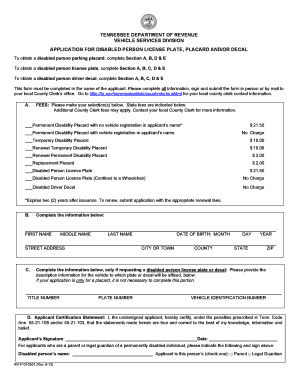
Get Printable Form Rv1310301
How it works
-
Open form follow the instructions
-
Easily sign the form with your finger
-
Send filled & signed form or save
How to fill out the Printable Form Rv1310301 online
Filling out the Printable Form Rv1310301 is a crucial step for individuals seeking disabled person license plates, placards, or decals. This guide provides a straightforward process to help users complete each section of the form efficiently and accurately.
Follow the steps to complete the form accurately.
- Press the ‘Get Form’ button to access the Printable Form Rv1310301 and open it in your preferred editing tool.
- In Section A, select the applicable fees for your request. Options include permanent and temporary disability placards, license plates, and decals. Make sure to indicate your choices clearly.
- Proceed to Section B to provide your personal information. Fill in your first name, middle name, last name, date of birth, street address, city or town, county, state, and ZIP code.
- If you are requesting a disabled person license plate or decal, complete Section C with your vehicle’s description information, including title number, plate number, and vehicle identification number. Skip this section if you are only requesting a placard.
- In Section D, sign the applicant certification statement. Ensure you confirm that the information provided is true to the best of your knowledge. If you are a parent or legal guardian applying for someone else, include their name and indicate your relationship.
- For the Certification of Disability in Section E, have a medical doctor or licensed practitioner complete the necessary details about the applicant's disability. This section is crucial for applying for temporary placards.
- After filling out all required sections, review the form for any errors or missing information to ensure accuracy.
- Finally, save your changes, and choose to download, print, or share the form as needed. Ensure you submit it to your local County Clerk’s office either in person or by mail.
Begin your application process by filling out the Printable Form Rv1310301 online today.
How to Approve Invoices For Payment Check the Invoice for Accuracy. ... Cross-Reference Invoice Dates. ... Confirm the Work with the Project Manager. ... Check the Vendor Details. ... Record the Invoice Due Date. ... Schedule a Payment. ... Approve Purchase Orders. ... Streamline Decision-Making.
Industry-leading security and compliance
US Legal Forms protects your data by complying with industry-specific security standards.
-
In businnes since 199725+ years providing professional legal documents.
-
Accredited businessGuarantees that a business meets BBB accreditation standards in the US and Canada.
-
Secured by BraintreeValidated Level 1 PCI DSS compliant payment gateway that accepts most major credit and debit card brands from across the globe.


