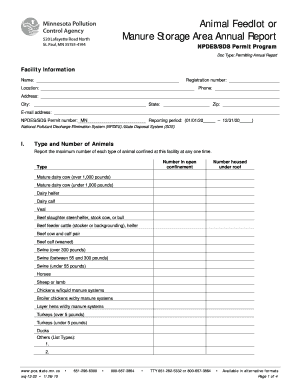
Get Animalfeedlotormanurestorageareaannualreport Form
How it works
-
Open form follow the instructions
-
Easily sign the form with your finger
-
Send filled & signed form or save
How to fill out the Animalfeedlotormanurestorageareaannualreport Form online
This guide provides clear and practical instructions for completing the Animalfeedlotormanurestorageareaannualreport Form online. It aims to assist users of all backgrounds in accurately filling out the necessary information required for the report.
Follow the steps to complete the form successfully.
- Click the ‘Get Form’ button to access the report and open it in your preferred document editor.
- Fill in the facility information section with accurate details, including the name, registration number, location, phone number, address, city, state, zip, and email address. It is essential to provide the NPDES/SDS permit number and specify the reporting period.
- In section I, report the maximum number of each type of animal confined at the facility. Break it down into categories such as open confinement and housed under roof. Make sure to include each type of animal as listed.
- Proceed to section II to estimate the amount of manure and process wastewater produced within the reporting period. Input the figures for both liquid and solid manure in gallons and/or tons as applicable.
- In section III, provide the estimated amounts of manure and process wastewater transferred to other persons during the reporting period. Ensure clarity in the figures reported.
- For section IV, specify the total number of acres covered by the manure and nutrient management plan and those under the control of the facility used for land application.
- In section V, summarize any discharges of manure, litter, or process wastewater. Detail each incident, including date, time, location, description, and volume discharged.
- Move to section VI to indicate the status of the manure and nutrient management plan and whether it was updated in the past year. Provide relevant details as necessary.
- In section VII, report any instances of noncompliance not previously reported. Provide a description, timeline, and corrective action steps as needed.
- For section VIII, detail any damage to manure storage areas, including descriptions and corrective actions taken.
- In section IX, indicate if any manure composting activities occur and provide necessary details if applicable.
- Finally, in section X, certify the document's accuracy by signing and dating it. Ensure it is submitted by the March 1st deadline to the appropriate MPCA regional office.
- Once completed, you can save changes, download, print, or share the form as necessary to fulfill reporting obligations.
Complete your Animalfeedlotormanurestorageareaannualreport Form online today to ensure compliance and streamline your paperwork!
To obtain a hard copy of a company's annual report, reach out directly to the company through their contact page or investor relations department. Many companies are willing to send printed copies upon request. If you need the Animalfeedlotormanurestorageareaannualreport Form, ensure to mention it specifically when making your request, as this helps them fulfill your needs more accurately.
Industry-leading security and compliance
-
In businnes since 199725+ years providing professional legal documents.
-
Accredited businessGuarantees that a business meets BBB accreditation standards in the US and Canada.
-
Secured by BraintreeValidated Level 1 PCI DSS compliant payment gateway that accepts most major credit and debit card brands from across the globe.


