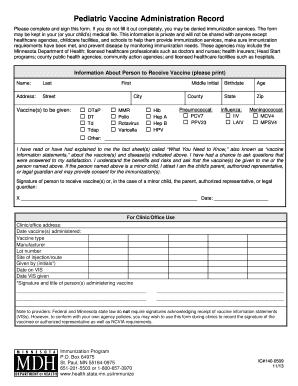
Get Dd Form 2766c Vaccine Administration Record
How it works
-
Open form follow the instructions
-
Easily sign the form with your finger
-
Send filled & signed form or save
How to fill out the Dd Form 2766c Vaccine Administration Record online
Filling out the Dd Form 2766c Vaccine Administration Record online is essential for ensuring that individuals receive accurate immunization services. This guide provides clear, step-by-step instructions on how to complete the form efficiently and correctly.
Follow the steps to fill out the Dd Form 2766c Vaccine Administration Record online:
- Click ‘Get Form’ button to obtain the Dd Form 2766c and open it in your chosen editing tool.
- In the section labeled ‘Information About Person to Receive Vaccine,’ fill out the individual's first name, middle initial, and last name. Include their address, city, state, county, and zip code.
- Provide the date of birth and age of the person receiving the vaccine.
- In the ‘Vaccine(s) to be given’ section, check the appropriate boxes to indicate which vaccines will be administered. Make sure to select all relevant vaccines such as DTaP, MMR, and others specified.
- Read and acknowledge the fact sheet known as 'What You Need to Know' regarding the vaccines. Ensure you understand the benefits and risks associated with the vaccines.
- If applicable, confirm your relationship to the person receiving the vaccine (e.g., parent, legal guardian) with a signature in the designated area. Include the date of signature.
- For clinic or office use, complete the section for recording details such as the clinic address, date the vaccines were administered, types of vaccines, manufacturer, lot number, site of injection, initials of the administering person, and date on VIS.
- Once all fields are completed, review the form for accuracy, then save changes, download, print, or share the document as needed.
Start filling out your Dd Form 2766c Vaccine Administration Record online today!
To obtain military dependent shot records, you should contact the relevant military health facility, or review your options on the Defense Enrollment Eligibility Reporting System (DEERS) website. Often, healthcare providers can access the Dd Form 2766c Vaccine Administration Record, which serves as a comprehensive vaccination history. It's essential to ensure that your details are up to date to retrieve these records without delays.
Industry-leading security and compliance
-
In businnes since 199725+ years providing professional legal documents.
-
Accredited businessGuarantees that a business meets BBB accreditation standards in the US and Canada.
-
Secured by BraintreeValidated Level 1 PCI DSS compliant payment gateway that accepts most major credit and debit card brands from across the globe.


