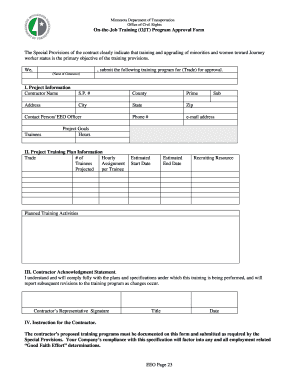
Get Ojt Form
How it works
-
Open form follow the instructions
-
Easily sign the form with your finger
-
Send filled & signed form or save
How to fill out the Ojt Form online
Completing the On-the-Job Training (OJT) Program Approval Form online is an essential step for contractors seeking to provide training opportunities to underrepresented groups. This guide will walk you through the necessary steps to ensure accurate submission and compliance with the training provisions.
Follow the steps to successfully complete the Ojt Form online.
- Click ‘Get Form’ button to obtain the form and open it in the editor.
- Begin by filling in your project information. Provide the contractor name, S.P. number, county, and prime contractor details. Ensure accuracy in your contact information, including the address, city, state, zip, phone number, and email address.
- Indicate the contact person or EEO officer responsible for the training program. List the names of trainees involved and any subcontractors alongside your project goals and the total project hours.
- In the project training plan information section, enter the hourly trade assignment along with the number of trainees. Clearly specify the projected training activities and your recruiting resources.
- Make sure to fill in the estimated start and end dates for the training program to keep the timeline clear.
- Finally, complete the contractor acknowledgment statement. This section requires the contractor’s representative's signature, title, and the date to confirm compliance with the training program specifications.
- Review all the entered information for accuracy and completeness. Once satisfied, save your changes. You can then download, print, or share the form as needed.
Complete your Ojt Form online today to facilitate effective training and compliance.
OJT stands for On-the-Job Training, a term widely used across various industries, including security. It emphasizes learning through direct experience in a real work environment. This approach not only enhances skills but also boosts confidence as individuals tackle tasks in their roles. To properly document this training, having an OJT form is essential for both accountability and assessment.
Industry-leading security and compliance
-
In businnes since 199725+ years providing professional legal documents.
-
Accredited businessGuarantees that a business meets BBB accreditation standards in the US and Canada.
-
Secured by BraintreeValidated Level 1 PCI DSS compliant payment gateway that accepts most major credit and debit card brands from across the globe.


