Loading
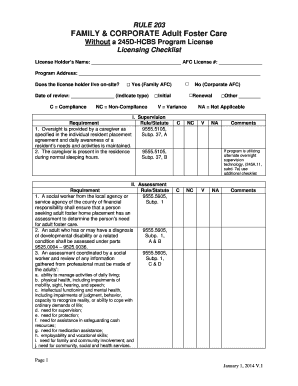
Get 203dhs Form
How it works
-
Open form follow the instructions
-
Easily sign the form with your finger
-
Send filled & signed form or save
How to fill out the 203dhs Form online
Filling out the 203dhs Form online requires careful attention to detail and a clear understanding of its components. This guide provides a step-by-step approach to ensure you complete the form accurately and efficiently.
Follow the steps to fill out the 203dhs Form online.
- Click 'Get Form' button to acquire the 203dhs Form and open it in your editor.
- Begin by filling in the license holder’s name in the designated field. Ensure this is the official name as registered.
- Enter the AFC License number in the specified section to verify your registration.
- Provide the program address accurately, ensuring all relevant details such as street, city, and state are included.
- Indicate whether the license holder resides on-site by selecting 'Yes' for Family AFC or 'No' for Corporate AFC.
- Record the date of review in the appropriate format, indicating whether it is for initial or renewal checks.
- Refer to the checklist and mark compliance status (C, NC, V, or NA) as per the guidelines specified in the rule/statute section.
- Ensure comments are provided where necessary to give context to any compliance notes.
- When all sections are completed, review the entire document for accuracy and completeness.
- Save changes to the form, and utilize the options to download, print, or share the completed form as required.
Complete your 203dhs Form online today for a streamlined application process.
You can verify your eligibility for Medicaid in Michigan by visiting your local Department of Health and Human Services office or online through their official website. They offer resources to guide you, and you can utilize the 203dhs Form to streamline your eligibility check. Additionally, our platform, USLegalForms, can assist you by providing the necessary forms and guidance to ensure you fulfill all requirements.
Industry-leading security and compliance
US Legal Forms protects your data by complying with industry-specific security standards.
-
In businnes since 199725+ years providing professional legal documents.
-
Accredited businessGuarantees that a business meets BBB accreditation standards in the US and Canada.
-
Secured by BraintreeValidated Level 1 PCI DSS compliant payment gateway that accepts most major credit and debit card brands from across the globe.


