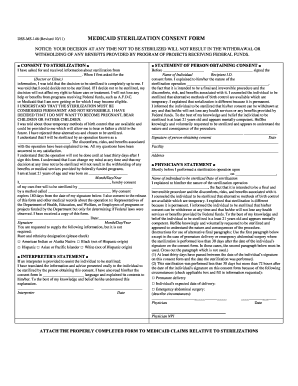
Get Dss Sterilization Forms
How it works
-
Open form follow the instructions
-
Easily sign the form with your finger
-
Send filled & signed form or save
How to fill out the Dss Sterilization Forms online
Filling out the Dss Sterilization Forms online can seem daunting, but this guide offers clear, step-by-step instructions to help you complete the process smoothly. By following these guidelines, you can ensure that all necessary details are accurately provided.
Follow the steps to fill out the Dss Sterilization Forms online.
- Click ‘Get Form’ button to obtain the form and open it.
- Begin by providing the name of the doctor or clinic from which you received information about sterilization. Ensure the name is spelled correctly as this is crucial for proper documentation.
- Indicate your understanding of the sterilization procedure by marking the relevant affirmations. Acknowledge that sterilization is permanent and that you have considered alternative temporary methods.
- Fill out the method of sterilization to be used, ensuring it is accurately described.
- Provide your date of birth in the specified format (Month/Day/Year) and ensure this corresponds with your current age.
- Sign the form, confirming your voluntary consent to be sterilized. Remember, this expires 180 days from the signing date.
- Complete the optional race and ethnicity designation section if you wish. This information is not mandatory.
- If an interpreter assisted you, have them complete their section, confirming they translated the information accurately.
- The person obtaining the consent must fill out the respective section, making sure to describe the nature of the procedure and its implications clearly.
- Finally, the physician performing the procedure must provide their statement, indicating that all aspects of the sterilization have been explained. Ensure this is completed correctly.
- Review the entire form for accuracy and completeness before saving changes. You can download, print, or share the form as needed.
Complete your Dss Sterilization Forms online today for a smoother process.
When writing a consent form for surgery, it is crucial to include specific elements such as the patient's name, procedure details, and risks involved. Clearly outline the benefits and alternatives to the surgery as well. Additionally, ensure the form adheres to state guidelines, as the Dss Sterilization Forms often require specific language and format for legality. You can find templates online, including on platforms like USLegalForms, to simplify the process.
Industry-leading security and compliance
-
In businnes since 199725+ years providing professional legal documents.
-
Accredited businessGuarantees that a business meets BBB accreditation standards in the US and Canada.
-
Secured by BraintreeValidated Level 1 PCI DSS compliant payment gateway that accepts most major credit and debit card brands from across the globe.


